OK Robert,
Where is the best place to find the list of UART commands ?
Regards, Kevin
OK Robert,
Where is the best place to find the list of UART commands ?
Regards, Kevin
General UART commands.
Arylic-specific UART commands.
TCP UART testing tool.
Gathered from topic: Firmware Upgrade 4.2.9326.24
Robert @robi,
Thanks very much for posting the links. I have only briefly tested but great work. It will really make it very quick and easy to Integrate Voice Control for Key Commands 


I now have to think how to structure and use it. Will give feedback when I’ve decided what to do and implemented. Clearly knowing your way around Home Assistant is essential  I am lucky that I have knowledge and use it for many other things.
I am lucky that I have knowledge and use it for many other things.
Kind Regards, Kevin
Robert @robi,
Yesterday I tried “linkplay.command” in HA Developer Tools like you show in your post
Today I moved onto scripts
OK so the 4 commands I tried in “linkplay.command” do not work. No Notification or Log Error.
The “linkplay.join” & “linkplay.unjoin” work perfectly when executing the script.
Anything obvious spring to mind ?
Many Thanks in advance, Kevin
P.S. Just read your post again. Will they work in Automation and NOT Script ?
P.P.S. Mute, Unmute, Presets work perfectly well in HA Developer Tools → Service
I just tested the scripts below and they work perfectly for me, by triggering them from Configuration > Scripts:
'up2stream_mute':
alias: up2stream_mute
sequence:
- service: linkplay.command
data:
entity_id: media_player.hang_up2stream
command: MCU+MUT+001
notify: false
'up2stream_unmute':
alias: up2stream_unmute
sequence:
- service: linkplay.command
data:
entity_id: media_player.hang_up2stream
command: MCU+MUT+000
notify: false
It also seems you didn’t read the manual about that you also can use the notify parameter to avoid the instant notification at each script run. This is optional though, shouldn’t affect scripts runnability.
Thanks Robert @robi
The key was tp present the scripts as you showed in your post:
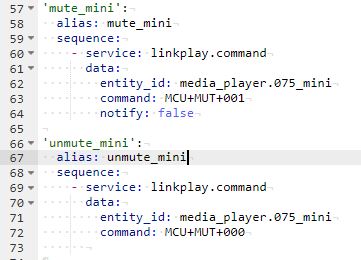
I did read the manual  It’s not very often
It’s not very often  I thought having the notify reply was a very good idea when testing so I left it like that.
I thought having the notify reply was a very good idea when testing so I left it like that.
Many thanks for you help and support, Kevin
P.S. I found your documentation/manual well written and easy to follow 
Updated the component:
Guys, is there a way to reboot the device from HA?
i tried this :
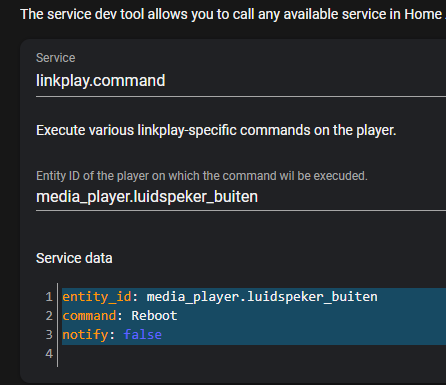
but i get :
2021-08-30 12:14:49 WARNING (SyncWorker_1) [custom_components.linkplay.media_player] Player media_player.luidspeker_buiten executed command: Reboot, result: Failed
also tried the HTT¨P API :
http://192.168.0.69/httpapi.asp?command=reboot
but get “unknown command” back
how can we initiate a reboot?
thnx
Reboot functionality seems to be removed from the recent firmwares. It was not a real reboot anyway…
Oh, that’s too bad, i had to reboot my device this morning, for some reason it didn’t popup anymore as available device in Spotify…
While other internet radio still worked and app too…
After reboot, it pop-up again in spotify
I am thinking of doing something this for each Arylic Device that I have. I already have spare relay contacts in my house so it is straightforward for me ![]()
@robi Robert,
I have some problem to understand the instructions for common sources:-
Is the intention to have the "!include … " instruction in “configuration.yaml” or somewhere else ?
“linkplay-radio-sources.yaml” should be in main “config” directory or “custom_components/linkplay” ?
Many thanks in advance, Kevin
offcourse, i can also use a smart wifi plug, but then again, extra hardware is needed
it should work with the API, the command is supported, but it doesnt work
Please, why do you put so many screenshots in the forum? You should instead copy the text and paste it here, then select it and apply the preformartted </> code function. Not only it would look nicer, it would also save a lot of resources for everybody (less server capacity, less bandwidth for users with text only instead of pictures containing text). And it would allow others too to copy from the text.
linkplay-radio-sources.yaml should be in the same directory where your yaml configuration is (the same directory where you have the yaml containing media_player defining linkplay devices)
Got it now ![]() Sorry new to forums
Sorry new to forums ![]()
Fabio,
Hopefully @zpl1025 Frank from Arylic can tell us if they are planning to reintroduce “reboot” at some stage.
Regards, Kevin
Since you can send the passthrough commands in HA, you could try this one: MCU+PAS+RAKOIT:SYS:REBOOT&
Frank @zpl1025 What part of the system does this reboot ?
Should be the base board, I need to search in the codes for details anyway 
@robi This was a game changer. Great Work 

So latest “Front End” on Home Assistant

Note all this control can be easily transported to Voice Control (Alexa & Google Assistant) via the Nabu Casa subscription 
This is achieved with a mixture of “Scripts” e.g.
"power_off_mini":
alias: power_off_mini
sequence:
- service: linkplay.command
data:
entity_id: media_player.075_mini
command: MCU+POW+OFF
"reboot_mini":
alias: reboot_mini
sequence:
- service: linkplay.command
data:
entity_id: media_player.075_mini
command: MCU+PAS+RAKOIT:SYS:REBOOT&
"mode_wifi_mini":
alias: mode_wifi_mini
sequence:
- service: linkplay.command
data:
entity_id: media_player.075_mini
command: MCU+PLM+000
"mode_bluetooth_mini":
alias: mode_bluetooth_mini
sequence:
- service: linkplay.command
data:
entity_id: media_player.075_mini
command: MCU+PLM+006
The Preset is achieved with a input_number Object:
075_mini_ps:
name: MINI Preset
min: 1
max: 10
step: 1
mode: box
And on change of PRESET value will run an “automation”:
# 075 MINI
- alias: "Preset MINI"
trigger:
platform: state
entity_id: input_number.075_mini_ps
action:
service: linkplay.command
data_template:
entity_id: media_player.075_mini
command: MCU+PAS+RAKOIT:PST:{{ states('input_number.075_mini_ps') | int }}&
Next Step :- Volume Control.
Thanks for your software @robi works a treat 