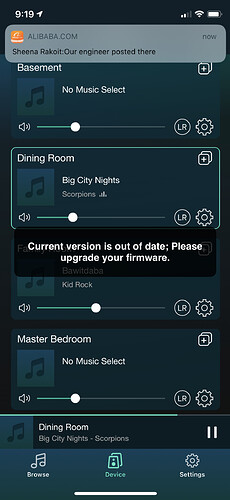Bug Fixed:
- Fixed, the current volume is displayed when switch input mode
- Fixed, frequently switching mode on S50Pro+, and it will display 00 on the screen
- Fixed when changing to USB mode from Line-in mode, sound from Line-in still available
- Fixed, when disabled SPDIF in ACPWorkben and factory reset, there is still OPTICAL mode in APP
- Fixed, when grouped multiroom, the master unit has unexpected max volume.
- Fixed when disconnected the Bluetooth connection to connect another mobile, that mobile connection cannot be disconnect by long pressing the RESET button.
- Fixed when import configuration settings in ACPWorkbench will cause volume gain raised a lot.
- Fixed when changing mode from USB Mode, cannot use remote controller to switch back to USB mode.
- Fixed BLE WiFi setup fail, when the router password contains special characters.
- Fixed during BLE WiFi setup, BLE will disappear after waiting for a while.
- Fixed EQ will change to -2 when APP is closed and reopen again.
- Fixed when AMP2.1 ungroup from multiroom function will cause sub channel to have no sound.
- Fixed when connect to Windows 7 PC as USBDAC, will jump back to USBDAC when try to change to use other audio output mode on PC.
- Fixed S50Pro+ when idle for a while, the display will not display mode changes.
- Fixed AMP v3 using Volume Knob Expansion board cannot decrease the volume.
- Fixed, system might crash and reboot when power off
- Fixed, ACPWorkbench LR Swap status mismatch with actual status.
- Fixed the pop sound when power on Up2Stream AMP SUB
New features
- Completed the API command on UART interface (Device specific)
- Add API command to disable the beep sound of remote control
- Improved multiroom connection, when one device is connected via ETH, and will grouped with other device for multiroom in router mode. So, the multiroom system will have no distance limitations.
- After music stop playing in wifi mode for 10 secs, the device will automatically switch back to the last used mode. (Default off, enable with API command)
- Support to configure I2S parameters on ACPWorkbench
- Support to remember the last loop mode.
- when in multiroom mode, sync the EQ settings of the master unit to slave unit.
Improvements
- In multiroom mode, Subwoofer (Up2Stream 2.1AMP, AMP SUB) will inform master unit current crossover frequency. (Default on, disable with API command)
- Can enter WiFi pairing mode with WIFI RESET in all input modes.
- Use AMP2.1 Bass knob to adjust the gain of subwoofer channel instead of the BASS gain. (This only take effect when no user modification with ACPWorkbench)
- When WiFi module is mal-function, the device will not automatically change to Bluetooth mode.
- Sync the EQ settings with remote and 4stream App, only knob support precise adjustment.
- Deepbass can be actived by ACPWorkbench.
- In multiroom mode, set volume of master by remote/knob/key, will also sync the volume change to slave unit. APP can adjust volume separately for each unit.
- Close the 12V trigger on S50 Pro+ when no sound is output.
- When add gain on treble and bass, add a negative pregain meanwhile. To prevent the distortion.