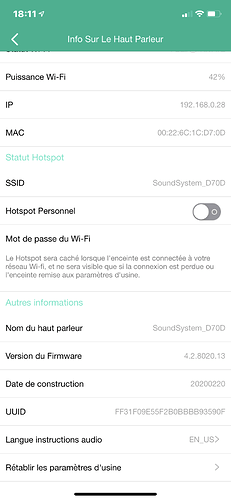Bug Fixed:
- Fixed, when started the USB playback and then change to WIFI mode with remote, and after 10secs, the device swtich to USB playback unexpectedly.
- Fixed, can’t turn off Line-in LED on A50.
- Fixed, when plugged with AUX cable, the device is always in line-in mode after power on, regarding the last input mode when power off.
- Fixed, When no USB stick is inserted, the Red LED flashes rapidly when switching to USB mode
- Fixed, When Up2Stream Pro v3 is connected to PC by micro USB, cannot turn off the device.
- Fixed, when exit multiroom mode, switch to line in mode and regroup multiroom, there is no sound output.
- Fixed, When power off A50, the LED still have light.
- Fixed, when S50Pro+ act as slave device in multiroom mode, press remote controller play button still display previous media info.
- Fixed, when in multiroom mode, adjusting the Master EQ settings will cause broken sound on slave device.
New Features
-
“Power button new settings:
When device is on:
Short press once: switch input mode
Long press once: switch off
Short press twice: disconnect current WiFi connection and enter paring mode (WiFi mode); Disconnect current connected Bluetooth device (Bluetooth mode)
Short press three times: restore the factory settings
When device is off
Short press: switch on”
Support to set trigger PIN to turn off amplifier in ACPWorkbench. When set, PIN will be pulled up internally, and will be triggered when short to GND. -
“Remote new features:
Long pressing POWER button: support to reset to factory settings.
Long pressing WIFI button: Enter WiFi pairing mode(Under Wifi mode)
Long pressing BT button: Disconnect current device(Under BT mode)” -
Add API command to turn off the prompt voice
-
Add API command to assign the default input mode when power up the device.
Improvements
- Improve line in input detection
- Support to turn off OLED screen with display button on IR remote
- Add API command to apply minus pregain before BASS/TREB effects.