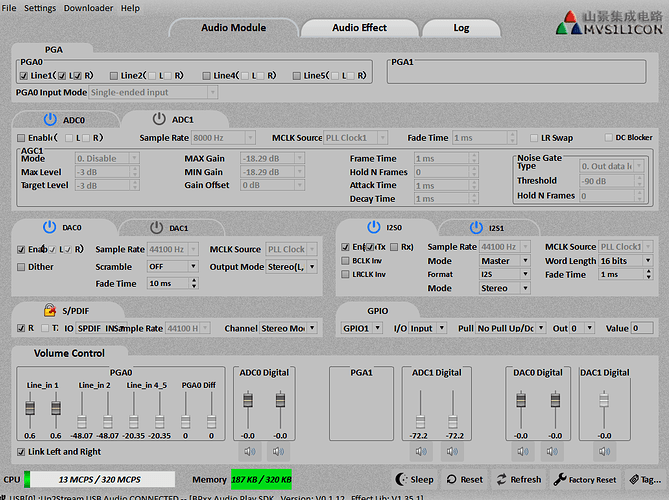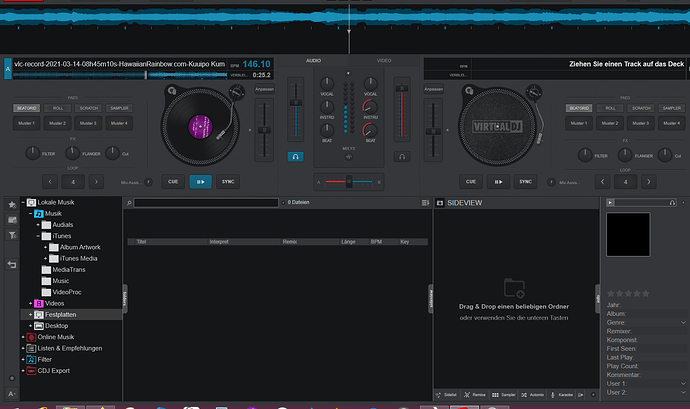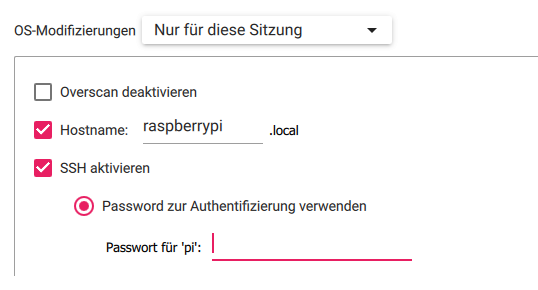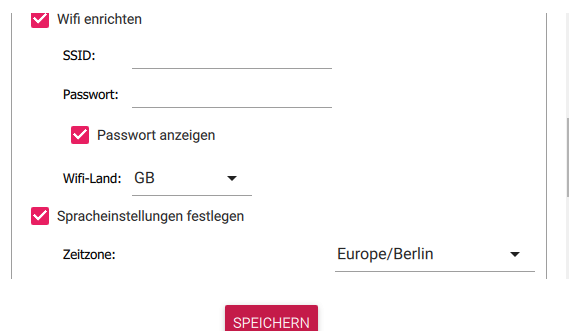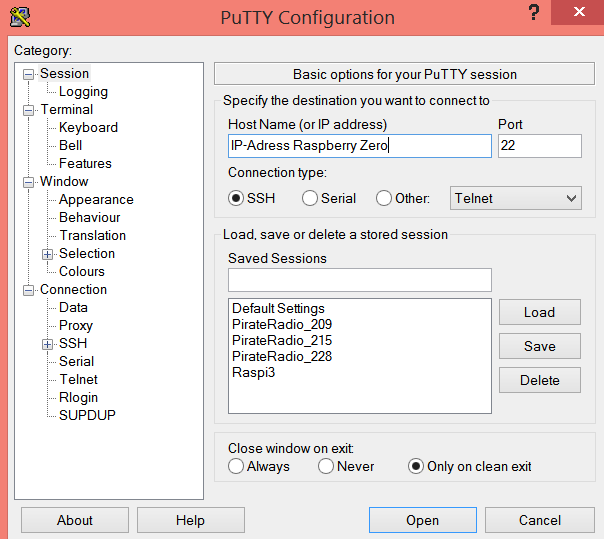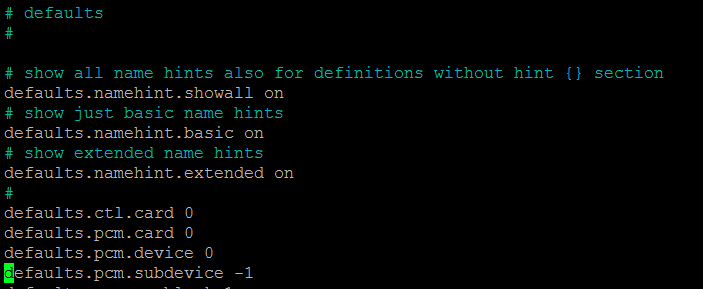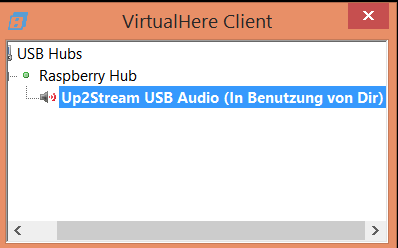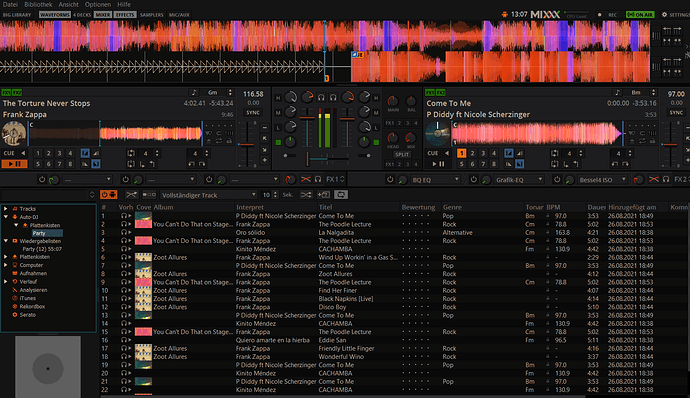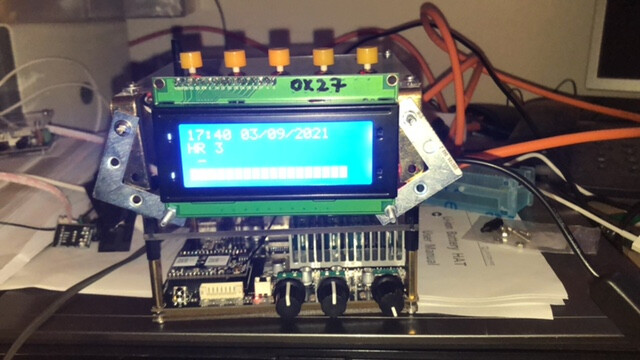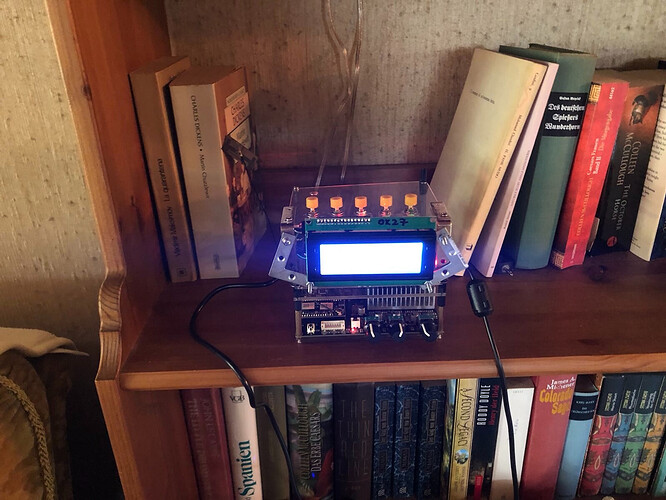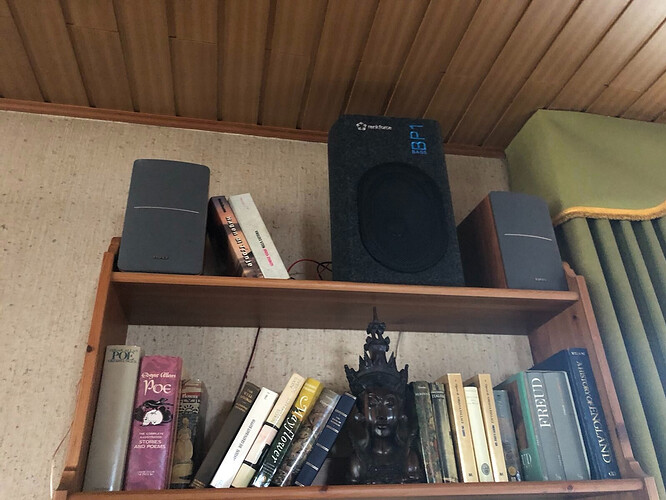There is a possiblity to connect the ACP Workbench and even play Streams remote to a Up2Stream Amp via Network Connected Remote USB Port.
Use your favorite Software (WebRadio, Streamer, everything that plays local over a USB Port/Soundcard)on a PC and connect it to a Virtual USB Port connected to a RaspberryPi–>Connected to an Up2Stream)
I have a RaspPi running on a Up2Stream via Micro USB as a comfortable WebRadio using the Up2Stream DAC as Sound Device(I know that the Up2Stream has a WebRadio built in, but I want more comfort).
I purchased the ACP Workbench, but its a little bit complicated to allways go to the Device and connect it via USB.
So-why not do this remotely over the WLAN?
The Raspi is connected to the up2Stream via USB and plays it streams via the up2Stream inbuilt DAC. The following software ads USB Remote Control to the Raspberry, so I can now access the USB Port remotely connecting to up2Stream via Workbench from any other Computer (that runs the free Programm).
curl https://raw.githubusercontent.com/virtualhere/script/main/install_server | sudo sh
installs the Virtualhere Software on the Raspberry,
NOTE: This is a free to use General Version of the Linux Virtualhere USB Server. Its free to use but NOT optimized for your Raspberry. Optimized Versions of the Server Software Cost!
curl https://raw.githubusercontent.com/virtualhere/script/main/uninstall_server | sudo sh
To uninstall.
Now I only have to run the Virtualhere Windows Software (only 64 Bit)
https://www.virtualhere.com/sites/default/files/usbclient/vhui64.exe
Its a runalone Product, so it Installs nothing. And if its not used in Client Mode, its free
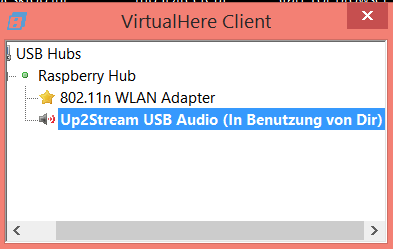
As you see, you can now remotely connect to the Raspi-USB-Up2Stream Port.
(Right klick on the Up2Stream USB Audio and connect to it)
Then run the ACP Workbench-and voila!
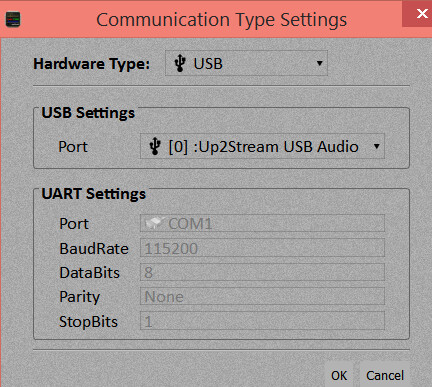
So the remote PC connects via a remote USB of the RasPI via ACP Workbench to the Up2Stream.
Its even possible to stream Sound from a PC over the Net via that Remote USB Connection (IF the RasPi uses the up2Stream as DAC).
With my old RasPi 2B the music sound (PC–>Virtual USB Port–>RasPi–>Up2Stream is a little Bumby, have to test it out with a more modern and Faster RasbPi.
In short: The PC uses the Virtual USB Sound card that it has now to play from whatever Music-Software runs on it over the Net to the Up2Beat Amplifier. (Not to forget the ACP Workbench)
I might note that this Software is free to use in this configuration. The Linux Software Server for Virtual USB Port is a general version, there are specialized versions for different Raspberrys that are optimized for the used RasPi, but they cost!
In this configuration it is free to use, so it might be good for testing out your needs.