@flipper Tracy,
It’s really difficult to debug so many different Hardware & Software. A drawing that I have found very useful in the past is shown below. It is from DLNA Documentation but also applies to AirPlay, Google Cast etc.
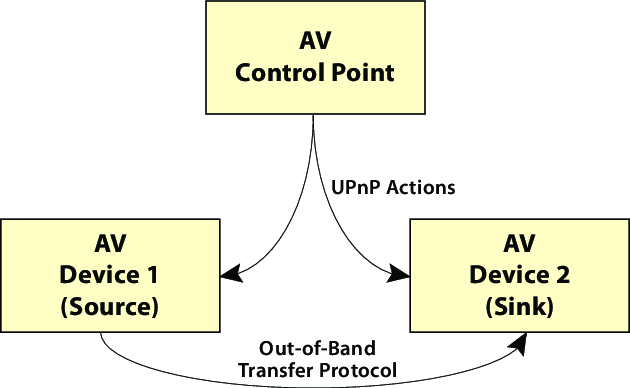
Some Examples
Source = Internet Radio, Music Server, Music Service etc.
Sink = Arylic Device, TV, Laptop, Tablet, Phone etc.
Control Point = Phone, Tablet, Laptop
Transfer Protocol = DLNA, Airplay, Google Cast
In the extreme examples Source, Sink & Control Point can be the same Device
e.g. IPhone Audio App playing locally stored MP3 file on device, sound coming out of the Phone
Source, Sink & Control Point Can all be different Hardware:-
e.g. Control Point = iPhone, Source = Spotify, Sink = Arylic Device.
So another thing to understand is that the Arylic Multiroom is Completely independent of the Above.
e.g. The Sink in your case is Master Bedroom Audio with Garage & Family Room as Slaves Audio Outputs. If you confirm that your Problem does not happen in Single Mode to Master Bedroom Audio then the problem might lie solely in the Arylic/LinkPlay World. Can you confirm this is the case ?
Another detail to consider in the debugging process is if you are Pushing (e.g. selecting Music from Spotify and pushing it to Arylic Device) or Pulling (e.g. using the 4Stream APP to PULL some music from TIDAL Music Service). What is your case ?
FYI I have no real experience using Airplay with Arylic Products. A long time ago I used to use Airplay Airports & Apple TV pre DLNA & Google Cast. For my needs I have settled on DLNA as it is published, transparent and not closely controlled by one equipment manufacturer (e.g. Apple, Google).
Airplay is quite old now too and has certain limitations including the main limitation that it has been reversed engineered to work with Devices like Arylic. Whilst I am sure that Arylic or someone on the Forum can solve your problem it may be worth considering futureproofing using a different method (of course with you existing Hardware that you have chosen).
I think the way to offer solutions is as @CAT22 Steve is suggesting. We need to know the Source and Whether you are Pushing or Pulling.
Hope this helps, Kevin
P.S. I have a iPad and a several Arylic Devices so I can replicate your situation if I know the Source & the Control Point 
P.P.S. Hope the tutorial was helpful for you understanding however I have just noticed that you have 5 MINIS. These are Wifi Only. I don’t know how the Multiroom is achieved in the Arylic World. I will Investigate. Also to be fair it is not Arylic that designed this. That is Linkplay. So a total “punt in the dark” is a internal firewall/router issue. Try to disable the WLAN Firewall in your Router just to see if anything improves .