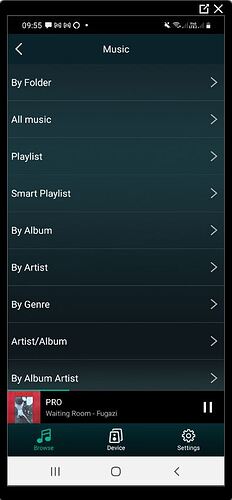If you’re sure all devices have the same 4.6.328252 version firmware, please try to group the device on APP again, and after failed, submit a feedback on app. We can try to find some clue in the log messages.
With v3 amp work great,please make a option to turn off anoying beep sound when we use remote,vol up and down…Thanks
Hi Frank,
As I read from one of your other responses, Arylic implemented a new multiroom library that, after rolling out to the field, turns out to be not compatible.
Has this new lib been fully tested on your internal test-installation(s) before being rolled out to the installed base worldwide? To me it feels like your cusomers are deliberately used as a debug force?
If Arylic ever wants to be of any significance in the field of multiroom, this is NOT the way to go about it i’m afraid.
To answer your questions:
Yes, all units I have installed are presently running 4.6.328252 version frimware
and
No, I will not (again) bother my “customers” (family and friends) with another round of test-interruptions to provide Arylic with what you should have provided yourselves with in the first place BEFORE rolling out: Debug Information on the new library in existing environments.
Best regards from Europe…
Hi, we have tested a lot before rolling out. And we even asked forum users to help to test before final release. We also don’t want to bother users, but we just want to bring out the latest improvements (or bugs that’s not expected). It’s a painful progress I understand.
The Encoder Board now works, as well as the IR Control in Multiroom Slave devices. The only thing that startles me: I never got information that anything was updated.
Does that meen Arylic can install software/updates on my devices without my knowledge and without my permission?
Strange…
Hi Frank,
Further update, I keep finding that:
- The new app takes ages to show a change in changed layout of the configuration used (especially when speakers are (de-)activated.
- The app is unpredictable in whether it will show a correct system picture or not. It seems that it works best if the app-device is on the same AccessPoint as the master-speaker driving the slaves.
I would suggest that a thourough investigation with a program like WireShark may reveal the undelying causes…
If you have ACP Workbench you can do this by adding the
tag “BEP:0”.
In the updated Android app, I can no longer see files on my SD card when choosing to listen to files on phone. This did work in the Beta app.
Thank you! I have hope now 
And how to fix problem that can’t stream from kodi upnp share?just skips the songs,any other streamer don’t have problem with kodi upnp server,i use kodi (Libreelec) for samba and upnp share and Arylic is useless for me for upnp,i use only for net radio listening.
Dear Arylic Team
Thank you for updating and introducing the ability to costumly set the sleep timer. We use this for bringing the children to bed and avoid the LED on.
Unfortunately the update did not solve the issue which a reported April 2021. You have also received videos:
THE BUG:
-
use sleep timer - any remaining time
-
wait for sleep mode
-
reactivate by using main button
-
wait for “connected to your wifi network”
-
check APP to show the device
=> device does not appear -
workaround:
power cycle again
reconnect
Could you please check and fix
Alex
Hi Alex,
For the sleep timer, I’ll check it again, I thought I have fixed it but should be something unexpected, would you please tell me the model on your hand?
And for your requierment, you can use the new alarm feature, it now support length. For example, you set a alarm to play music on 9:00, and last for 30 minutes.
hi, if this topic is already listed somewhere, I’m sorry, but I haven’t found a solution to it in the app yet. How can I add a stream link or my own sound file from my favorites to the memory buttons on the remote control, maybe there is some httpapi-format command for this? The icon for this will not appear for links played from a playlist opened from a favorites, but only from vtuner links…
@zitev I would like to do this too. I will give it a go and post how I get on  Regards, Kevin
Regards, Kevin
Thank you for your effort, there is another problem with the app, namely that it has a very slow response time of several seconds when browsing folders - even when browsing folders on the phone, it makes it almost impossible to request and start songs quickly. For this reason, I only use the 4Stream app for radio streams, but I can’t save my own streams to the remote buttons (otherwise I stream with BubbleUPnP, currently more practical).
@zitev I have noticed this too. I listen to playlists stored on a Synology NAS drive. These are accessed via the Home Music Share in the APP.
I am sure before the latest software the browsing & initialisation was faster. Also now I get a detectable gap of a few seconds between tracks. The Higher Quality the Music e.g. MP3 >> 24bit 96 kHz, the longer the gap between tracks.
@NWT: Unfortunately for me the app crashes as soon as I select the preset I want (the desired stream from my own playlist - this stream will play okay anyway if I select it to play). It is very cumbersome from the start, the interface is not clear, there are no clear, consistent places for these preset icons, and the process of memorization is not understood. simply place a button on the player interface to move the source you are currently listening to to the desired location (preset or favorite group).
–
Further trying simply frustrating this cumbersome operation, stumbling, not responding for a long time, no progress bar to see something just happening. It is very annoying…
…and from a radio stream opened from your own playlist, the app crashes (simply closes). isn’t there some debug-mode in it?
It works so difficult for me that by the time something happens, by then I have pushed it again and again, in several places because it feels like the app is not responding to anything - and then the action happens and the person has already pushed it over again because in the meantime he was just pushing. It shouldn’t work that way and be released that way because it makes a negative impression on users (especially if it worked well in the old app before).
Ok @zitev let’s start with the hardware you are using.
- Source - where is the media coming from ?
- Sink - what Arylic Product are you using ?
- Control Point - phone,tablet android, iOS etc.
I am not working for Arylic just an enthusiast on the forum. So I can try to help but I don’t have any magical powers with the ultimate solution