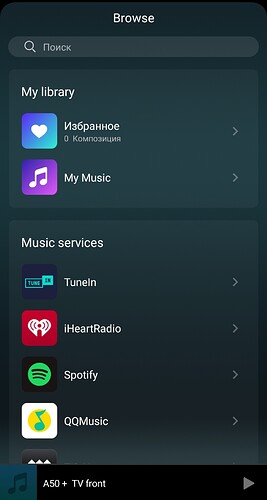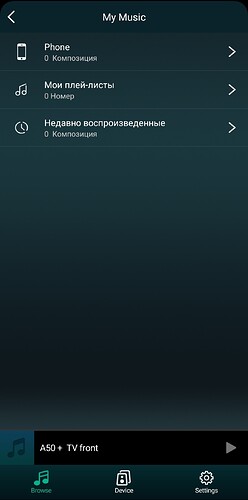thanks for the feedbac, we’ll investigate and improve
Hi
I have 6 up2stream V4 devices and have been experiencing trouble with them since the recent firmware updates. I would like to preface this to say that before the firmware updates I did not have any issue.
My current version for all devices is 4.6.337862.29
1.Some devices will longer display in 4stream after selecting to stream music to it from Spotify. This is a poor experience as I no longer have an interface to enable the multiroom feature since the listing of the device is not visible. Interestingly enough, if I go to spotify and select to listen to the music from another up2stream device or my phone, the listing that is no longer showing up in 4stream is listed in Spotify and can be reselected to stream music. The device does not show up in 4stream again until I power it down and turn it back on. I did not have any issue with this previously
- This is an independent issue from the one above. Since the update I can no longer successfully do multi room streaming with 2 specific devices. If I select a Up2stream device to stream the same music to another Up2stream device, the music does not play on the second device. I’ve attempted to do this via the app and the http api but the music does stream to the other device.
I purchased these 6 devices and built a custom enclosure to house them because I believed that they would be a great addition to do multiroom music in my home but recently I am doubting the decision due to the latest firmware upgrade. I hope that these devices can be restored to their previous working condition but I realize that would take another firmware change to accomplish. Please when making changes consider the user/customer and make sure you’re not breaking functionality that your customers have come to trust.
Are there any plans to fix the multiroom issues that have been reported here an in other posts mentioning this kind of issue?
Is there a process that I can follow to revert to a previous version of the firmware?
Please help.
This upgrade didn’t fix my digital noise problem in the multi system receiving unit,
when app input is switched to OPTICAL from the SPDIF add-on board, all other inputs sound fine.
Following up with an update. In the second report I mentioned that I was unable to connect 2 specific devices. I was wrong. It is all of my devices. I tested again today. Please help. @zpl1025 or @Joy
Hi joy
I have similar problem each time I switch on a system I have to press DB button on the remote to get good low frequency response. Is there a way of enabling the DB permanently? Since without it the quality of sound is very poor. And it’s very inconvenient to use the remote control on units tucked away
Yes. It would be nice. Equalizer settings are saved. For some reason, this setting did not provide for … 
Please release Tidal conmect!! Please Please please 
Hello Arylic developers, I have a S50 pro+ and I am quite happy with the firmware and user-experience.
The most needed feature in your next firmware releases that I request you to address:
a.) Automatic switching between Wifi and LAN network. Currently it switches from Wifi to LAN automatically, but not reverse. For this you need to restart the device
b.) View the Type of file (mp3, FLAC, WAV), Bitrate and Frequency (Hz) in the display for S50 Pro+ or in the App itself. Indicator used in the device can be shown in different colour for different types of bitrate and frequency.
c.) Shutdown device after a pre-set timer / or no action detected, to conserve electricity
d.) Volume button in the 4stream app.
Thank you.
Please remove the USB limitation to 1200 tracks!
Thanks 
Please include DB control that can be switched on or off without using the remote control
Thanks
Rasika
Hi Christian, for the multi room issue, could you check if all firmware of device are upgraded to latest. And if confirmed and still have the issue, please try the procedure and then send a feedback on app, it will collect some information and would help to identify the problem.
Hello @zpl1025
Since I posted here in the forum 20 days ago, I have emailed with @Joy. We’ve exchanged 13 emails since then but no resolution. Joy asked that I provide the response for the getStatusEx. I sent her an email with 6 json files that include the responses of all my devices. Those Json files will show that each device currently has version 4.6.337862 of the firmware. If you would like these responses please share your direct email address with me and I can send them. Alternatively, you can check in with Joy to get those json files. Joy also asked me to send the feedback through the app, and I did. Below you will find he confirmation numbers from the feedback that I sent in app.
87be
74e5
a926
In her latest email Joy mentioned that the engineers have have found this feedback.
Please help, I’d really like these devices to work as expected.
I sent Joy another email on 1/2/2021 to follow up since it had been so long since I heard anything regarding the documentation that I have provided you all. During that time I continued to test the systems and have some additional information to provide, It is not much but hopefully it will help. Below is what I sent Joy in an email 1/2/2021
The multiroom feature is simply not working. Devices never connect. When I select a device to pair I get the spinning icon and nothing happens. The devices do not pair.
In regards devices not appearing in 4stream, I have also noticed that when I enter the ip address of the devices that are not appearing in 4stream in my browser, I never get to the web page. They only reappear in 4sstream when I turn off and turn on the device.
Ok, I just did not connect your post with information from Joy, I’ll check with her.
I mostly use my Up2Stream Amp V4 to power my PC-Speakers.
I would love to get an update (and/or windows app/driver?) that makes it so i change the volume on the device using the windows volume control.
I also have a Up2Stream Pro V3 - Multiroom Wireless Receiver Board (No Amp). Had an idea to use that to make a wireless sub woofer for my PC-speakers, and at the same time hooking up a Sub to my TV using it’s headphone out. But last time i tried that “multi room” wasn’t enabled when the Amp v4 are in USB-DAC mode. That would be a nice feature to get as well.
Hello,
The Web-Interface looks nice, but for a operate on tablet, it is necessary to make the volume slider much larger, and the multiroom function is also necessary.
Thanks, BR
Hi Joy
I am still unable to see the album art or other information on the web interface. I can skip forwards and backwards and control the volume only. It says No Music Select -music sing. This on Chrome on a windows 10 PC. Any thoughts?
Thank you
John
Firmware update download…
Hello community!
First of all, thank you for all your efforts.
Where can I get the firmware file for up2stream pro V3
Download so I can flash the firmware manually.
Then it might be easier to flash back
if a page is set up in general, where you can see the
different firmwares can download, also the tools
that you need for that.
Please excuse my english, google translator 
Many many thanks
Hey, everybody.
I want to share an idea with the developers about accessing presets 7 - 10 from the remote.
When writing my driver for Arylic devices I noticed a peculiarity in the device response to the UPnP command (GetInfoEx). Below is the response from the device.
On the line 41 “RADIO-NETWORK”
displays the mode the device is currently in. In this case, Radio.
When transferring music from a phone, USB, BT, etc., different values are displayed here.
You can check this line for Radio mode and use the “<<” buttons on the remote control и “>>” to cycle through presets 1 to 10.
I used this property to hide control buttons in the interface that are not used in Radio mode.
Example: https://1drv.ms/v/s!AqMj1aX7gJengYIE_U8tAbxaYjjvQPQ?e=MGJXmn
The video in the log window shows how the values change when switching from USB to Radio.
And the last …
There is a critical remark about A50.
S50 and A50 Different devices. And the bad idea to use the same case for these devices. In contrast to S50, a device with a built-in amplifier (A50) requires removal of heat from the radiator. The housing is sealed. No convection. The elements of the scheme are under the influence of temperature, which increases with increasing volume.
It would be nice if the device was supplied with the perforation of the metal body from below and above the radiator (of course, if such an approach is not an element of the so-called planned obsolescence: Wink