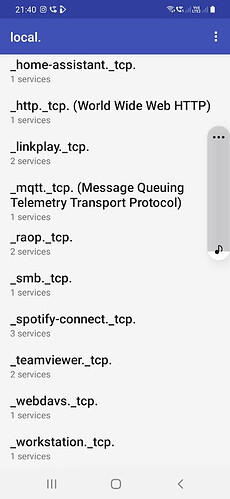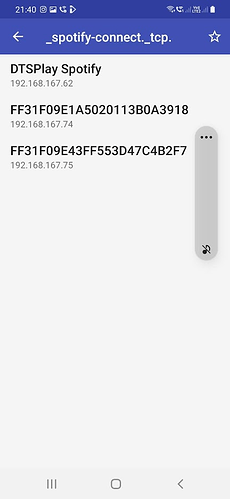Paulo,
The UPnP Analyser was a test to prove that your device is on the network and broadcasting.
Now try Spotify Connect from your Laptop or Phone to see if you now have a an available device = S10.
If not check this on your android phone Spotify Discover use https://play.google.com/store/apps/details?id=com.druk.servicebrowser&hl=en_GB&gl=US
You should get something like this
Then This
Forget YouTube Music for now. Let’s get Spotify up and running 
We are looking for a healthy Spotify Connect Service on 192.168.1.10 (Your S10)
Regards, Kevin