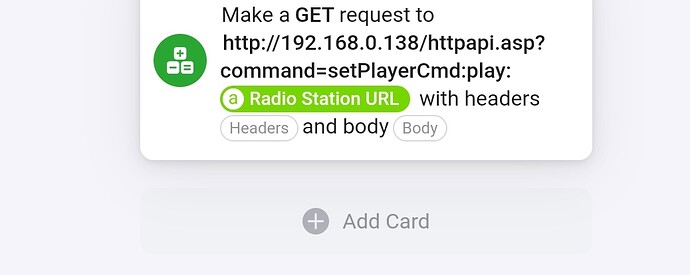Ivar
August 19, 2023, 9:26am
1
Hi,
I found in the TCP API document commands to control linkplay enabled products via TCP.
My question is:
It is not listed in the document.
With the httpapi website reference it is possible, but the httpapi webservice seems to be disabled on my ‘Marshall UXbride’ loudspeaker.
The 4STREAM app can start a custom station on the speaker, so it should be possible somehow?
Can anyone help me with this?
Thank you in advance.
Kind regards,
Ivar Groenendijk
1 Like
The app will start the playback with httpapi.
Btw, since you could send TCP packages, you could compose a HTTP package to send it to port 80.
Ivar
September 5, 2023, 8:57pm
3
Thanks for your reply, but the Marshall speaker UXBridge doesn’t seem to allow the httpapi commands, weird enough…
So to clarify: https://developer.arylic.com/download/SA50_TCP_API.pdf works fine, but there is no command to play an url and the httpapi isn’t accepted by the speaker.
Update: I just read this topic: Web Interface Issue
Is this related maybe?
Supra66
September 20, 2023, 7:53am
4
Hi , did you solved it? I want to send some internet radio url to the unit but i don’t know how
1 Like
Ivar
September 20, 2023, 8:16am
5
Not yet. I just do not understand why the 4Stream app works if it does make use of the httpapi.
It seems that the UXBridge works slightly different than the Linkplay.
The webinterface isn’t responding at least.
Hello, i have exacly the same problem with a yamaha yas 209 soundbar with a118 chip. The 4Stream app is working fine but no luck sending a http api command via browser.
Ivar
October 1, 2023, 5:16am
7
@zpl1025 Hi Frank, do you have another idea?
I have an Homey smart home control unit. It works fine to contol the Arylic products through http api
Ivar
October 2, 2023, 8:14am
9
Thanks, yes, I have other products, what are working fine. I know how it works.
Oh, you’re trying with some 3rd party devices… not all linkplay devices enable the HTTPAPI. The 4STREAM APP is connecting to device with various protocols, not only the HTTP.
Ivar
October 7, 2023, 7:11am
11
Makes sense, thanks. But; do you know how the app then connects and make a call to play an url.
As I said in my first post, there is a TCP tunnel connection option, what have made working, but in this doc there isn’t an option to play a url.
Is there another me method maybe? I searched everywhere, but cannot find any?
Ivar
October 7, 2023, 7:11am
12
Or; is there a way to enable the HTTPAPI?
The APP should start the playback with UPNP method.
Ivar
October 7, 2023, 7:33am
14
Ok, do you have documentation about that for me?
Can you tell me what those protocols are?