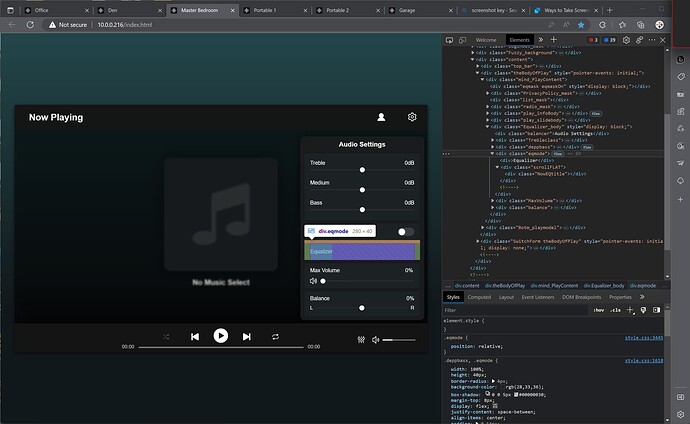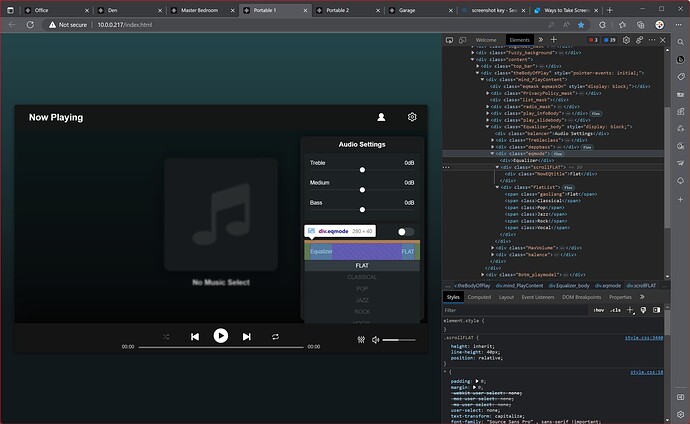I have the Up2Stream Pro V3 and I cannot connect to it via the device IP address. I have it connected via ethernet and can control it through the phone app no problem. I am a bit concerned as I just purchased three of these and have already run into a slew of issues out the door. It shows the interface but is stuck loading. I tried (chrome, firefox, safari and brave). All have the same issue. Is this a port forwarding issue? I am on a Mac but not sure why that would matter.
Do a factory reset of the device through the app. Sometimes it needs to be done twice for the EQ function to work.
Partially solved. I can only access the web interface when on wifi. It does not work when connected via ethernet.
It’s a different IP address for the ethernet connection, download ‘Fing’ app and do a scan on your network with the Up2Stream device wired.
As there are a few issues about these webpage bug- I really(!) would appreciate if arylic solves this bug…
Hi EPIX, what issues?
The problem with the webinterface is reported by more people.
The solution “Do a factory reset of the device through the app.” - is not really a solution but only a workaround.
So the better way would be to solve this bug ![]()
Oh, this issue is difficult to fix because actually it’s an extra plugin running in background, and in current design, it requires a factory reset to enable loading the plugin… I’ll check with Linkplay engineer and see if could improve.
Factory Reset worked for me
I try to use the Web interface because the D.Bass function cannot be managed from the 4streamApp. Several persons asked for this but no feedback visibility from the provider. BUT now if I try to use the Web interface instead of the app… it would require several facroty resets if I understand. All this doesnt look very professional. I start being picky because in the past months it became very hard to get answers and support ![]() And I bought several arylic boards
And I bought several arylic boards
You should also fix the Equalizer that you say is a new upgrade. It only works on 1 of my 6 devices. I have 4 mini’s a Pro and a 2.1 amp. Only one of the minis work and can change this new EQ “feature”. I reported this shortly after the firmware upgrade. You are becoming a very disappointing company to work with, for the money I have spent with you.
ok, I’ll try to do this. And as I can’t duplicate this issue in office, do you have some time for me to test and try?
Thanks for your feedback. I also posted a question in relation to this topic in another thread: New Preset EQ Settings - #3 by Jarrod_Armstrong
I hope the information below will help you find the issue.
Looking at the page source code that is sent to the browser, there is no default value that is set for Equalizer to allow you to click on anything, it appears as a blank entry. I see the source appears to be the same on the one that does work. I will post the code I see in the source a little later today, when I get home from work.
I don’t know if these will help, but here is the source code from a working device and a non working device. They are both Up2Stream Mini. Please let me know what other information I can provide.
Not working
working
Thanks for the information, the web source is just the front end which showing the values read from board. I’ll check the whole process to ensure params are transferred without problem.
Hi @zpl1025,
I do see the exact same issue as described by @Jarrod_Armstrong here above on my Amp 2.1 device.
Is there any follow-up to this as it’s very annnoying not to be able to select different EQ-presets made by ACP-Workbench through the webportal.
My details:
Device: Amp 2.1
FW version: 35 (Newest as of now)
The web interface shows the EQ sometimes, and then it doesn’t. Then it does. Then it doesn’t. I never know how any specific device will be configured as if I configure them today and check them tomorrow, it’s a random collection of differences between the 6 devices I am working with. The EQ is either not available, available but with different settings from what I set, or available with different items enabled or disabled for editing.
It’s a collection of crappy programming on the vendors side. As a programmer, I’d have this person removed from my team for having no regard for basic stability in a system.
Hi, it should be an issue, we’ll push a version to alpha channel first. You could redirect the OTA server to upgrade tomorrow.