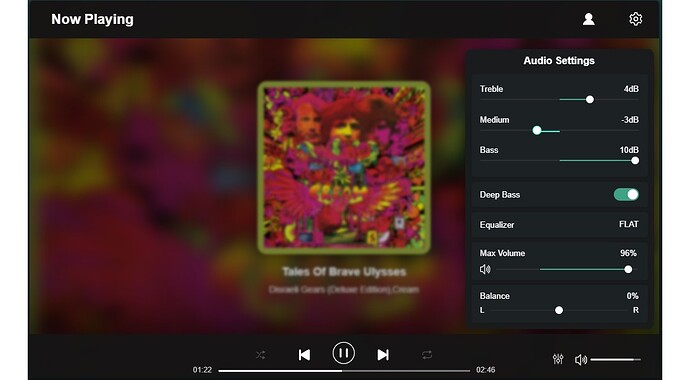Bear with me if this has been posted before but I’ve been experimenting with the Web interface on the local internet. As you may or may not be aware, if you go to the IP address of your unit you get the access to the unit from your PC. If you select the EQ icon and log into the unit with “admin” as a password you get the following screen:
As you can see you now have a midrange setting. Unfortunately the sliders are not always real time. If you use the remote to reduce or increase the settings they are not reflected in the web interface.
As I type this post I’ve been playing around with the web interface and I can not longer access any remote use on the computer while it does update the song in progress. Hmmm.