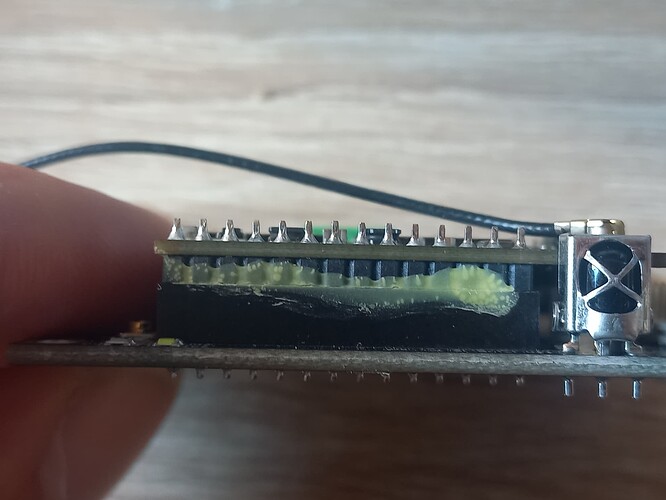Hi Community, im new to Arylic and encountered my first problem. I bought Arylic up2stream mini v4 and Set it up via the 4Stream App but every time it is disconnected from and reconnected to the power supply, it goes into setup mode again so that I have to reconfigure it again via the app (SSID, password). Is this common or is it faulty? Shouldn’t it keep the Credentials?
I’ve tried to
*set it back to manufactory-mode: same problem
*keep it closer to the router: same problem
*rename the Mini V4: same problem
Im out of ideas…
here’s the log from the getStatusEx
{ “uuid”: “FF31F09E80C76F639B05388E”, “DeviceName”: “SoundSystem_00EA”, “GroupName”: “SoundSystem_00EA”, “ssid”: “SoundSystem_00EA”, “language”: “en_us”, “firmware”: “4.6.415145”, “hardware”: “A31”, “build”: “release”, “project”: “UP2STREAM_MINI_V4”, “priv_prj”: “UP2STREAM_MINI_V4”, “project_build_name”: “a31rakoit”, “Release”: “20220427”, “temp_uuid”: “86442372CF657EAB”, “hideSSID”: “1”, “SSIDStrategy”: “2”, “branch”: “A31_stable_4.6”, “group”: “0”, “wmrm_version”: “4.2”, “internet”: “1”, “MAC”: “00:22:6C:23:00:EA”, “STA_MAC”: “00:22:6C:23:00:EC”, “CountryCode”: “CN”, “CountryRegion”: “1”, “netstat”: “2”, “essid”: “465249545A21426F782D4669746E6573737061726B2D486F6D6F6C6B61”, “apcli0”: “192.168.178.168”, “eth2”: “”, “ra0”: “10.10.10.254”, “eth_dhcp”: “1”, “VersionUpdate”: “0”, “NewVer”: “0”, “set_dns_enable”: “1”, “mcu_ver”: “34”, “mcu_ver_new”: “0”, “dsp_ver”: “0”, “dsp_ver_new”: “0”, “date”: “2025:03:02”, “time”: “11:38:56”, “tz”: “0.0000”, “dst_enable”: “1”, “region”: “unknown”, “prompt_status”: “1”, “iot_ver”: “1.0.0”, “upnp_version”: “1005”, “cap1”: “0x305200”, “capability”: “0x28e90b80”, “languages”: “0x6”, “streams_all”: “0x7bff7ffe”, “streams”: “0x7b9831fe”, “external”: “0x0”, “plm_support”: “0x8004”, “preset_key”: “10”, “spotify_active”: “1”, “lbc_support”: “0”, “privacy_mode”: “0”, “WifiChannel”: “7”, “RSSI”: “-78”, “BSSID”: “DC:15:C8:45:9B:5F”, “battery”: “0”, “battery_percent”: “0”, “securemode”: “1”, “auth”: “WPAPSKWPA2PSK”, “encry”: “AES”, “upnp_uuid”: “uuid:FF31F09E-80C7-6F63-9B05-388EFF31F09E”, “uart_pass_port”: “8899”, “communication_port”: “8819”, “web_firmware_update_hide”: “0”, “ignore_talkstart”: “0”, “web_login_result”: “1”, “silenceOTATime”: “”, “ignore_silenceOTATime”: “1”, “new_tunein_preset_and_alarm”: “1”, “iheartradio_new”: “1”, “new_iheart_podcast”: “1”, “tidal_version”: “2.0”, “service_version”: “1.0”, “ETH_MAC”: “00:00:00:00:00:00”, “security”: “https/2.0”, “security_version”: “2.0” }
may anyone can help
thanks in advance
A.d.i