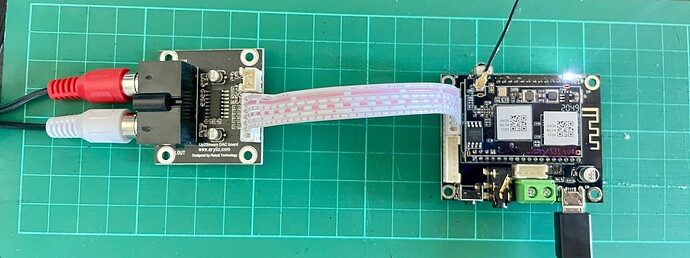SOLVED
Interesting!
For a long time I have had issues with the Up2Stream Mini. Tested with three different models of active speakers, there was a ‘ripple’ interference in the audio signal. I have been looking for a long time to find the cause, so far not successful.
But today I created a test setup in which I combined the Up2Stream Mini with the Up2Stream DAC board.
Result
The ‘ripple’ is completely gone.
Comment
I am happy I have been able to find out, that the issue is with the Up2Stream Mini. I guess it is save that the Mini has sensitivity to noise. And that adding the DAC board solves the issue.
Personally I prefer that the sentivity/ripple of the Mini would be solved. Adding a DAC board for each of my builds does drive up cost.