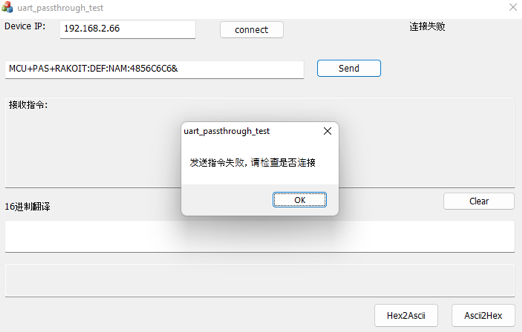Background
I am trying to change the SSID of my Up2Stream Mini v4 using UART and the ‘UART_Passthrough_test’ software. But somehow, I am not able to get the changed SSID fixed into the memory of the Mini.
What I have done
- I connected the Up2Stream device with a USB power cable, to start it up.
- Then I started the ‘uart_passthrough-test’ software.
- At ‘Device IP’ I filled in the IP address of the Up2Stream device (used 4Stream App to look it up). Some Chinese characters the appeared right from the ‘connect’ button. (I assume it is a confirmation of the connection)
- I filled in the appropriate string of commands (in the field box with ‘MCU+’): MCU+PAS+RAKOIT:DEF:NAM:{Hex-code}& (always close the string with ‘&’)
- I finalized by saving: MCU+PAS+RAKOIT:DEF:SAV&
- I rebooted the Up2Stream Mini.
- I powered the Up2Stream device down, and powered it up again. And checked the SSID in the 4Stream App.
Result: these steps did not work.
Then I made following changes in the steps:
- Instead of rebooting by power down and powering up, I made a factory reset in the 4Stream App > Result: no changed SSID.
- Between step 3 and 4 I added the command string: MCU+PAS+RAKOIT:DEF:FXN:0& as this could enable the SSID to be overwritten. I also tried MCU+PAS+RAKOIT:DEF:FXN:1& > Result: no changed SSID.
Questions
- Who knows what I should change in my steps to overwrite the Mini’s SSID with my own?
- Does the SSID have a maximum number of characters?
- Can the SSID have spaces between characters?
- Can the SSID have characters like (, ), #, and so on?
Screenshot of the ‘UART_Passthrough_test’ software.