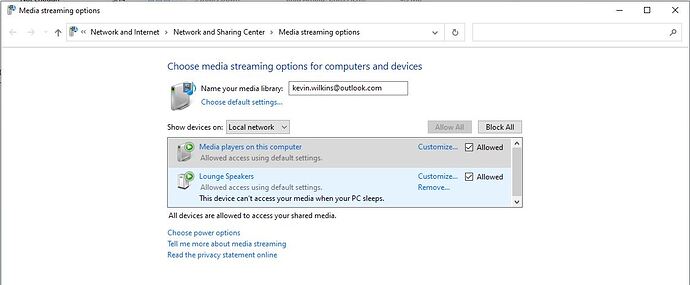Hi I have just received the Arylic S10. It works fine from my phone on the WiFi network, and from my PC over BT, But how do I stream from my PC (Windows 10) over WiFi? I have enabled media streaming in the network and sharing centre of the control panel. But no audio is coming through the S10 when I run Windows Media Player. Is it a matter of settings, or do I need to do something else?
Unfortunately, Arylic isn’t compatible with any of the Windows solutions, so you won’t be able to stream from Windows in the normal way! The only way is if you have installed the Foobar2000 player (and from it - in a not very user-friendly way - who can stream the desired program to the Arylic device, or (if you want to stream from an url), you can do so on the Arylic device’s IP address in a browser). open and pasted the url-link in the appropriate place on the web interface.
Hi, thank for your reply. That’s a shame that the normal Windows streaming doesn’t work. The “manual” with the S10, is rather vague, perhaps that’s why. I found that I’m able to play my music files on my PC through the 4stream app, which can access the files on my PC when they are shared on the network. Not quite the way I had hoped it would work, but its functional.
Yes, playback from DLNA sharing works, but a simple SMB file sharing cannot be accessed by 4Stream, nor can local files be browsed from the Arylic’s web interface. …but at least it’s cheap. 
Hi @AndyJ
It works for me with Windows Media Player but I haven’t really used it beyond testing several months ago. See Image “Lounge Speakers” are an “Arylic V3 PRO” hard wired on LAN:-
I am also pretty sure it worked with VLC Media Player, I will need to test again and check my notes. Theoretically the Arylic products are “DLNA Media Renderers” and “Windows Media Player” & “VLC Media Player” should be capable of streaming to a compliant “DLNA Media Renderer”.
I would start with checking what UPnP/DLNA services that your PC can see on the network.
Following this post might help shed some light on your situation.
Kind Regards, Kevin
@NWT.Stuff Please write point by point how to send a stream from vlc to an arylic device, as I have not succeeded at all so far. Thanks!
@zitev From memory it did work but I will certainly try again and write down the steps this time 
To make sure the testing is most relevant to your situation what would be you “preferred source” in vlc ?
Kind Regards, Kevin
@NWT.Stuff for the source, everything vlc and arylic can handle as audio sources (audio files, stream links, etc.)
I found a Windows program that can stream to Arylic devices, it’s 'Sony Music Center for PC’, it’s worth a try.
I’m a bit confused, what is the issue streaming from your Windows pc? I stream to all of my devices from Win 10, my iTunes, Spotify and all my playlists work seamlessly. I’m using a V3 pro as the DAC on the pc and linking the other devices to play the same source.
Steve
@Steve1 I don’t mean the Arylic device here as a DAC, but as a network device, so you can stream from a Windows PC to Arylic devices on the network. I only mentioned this because, as far as I know, the amount of programs that can do this is limited.