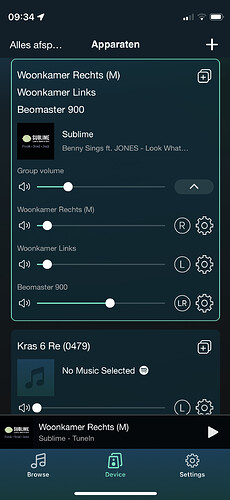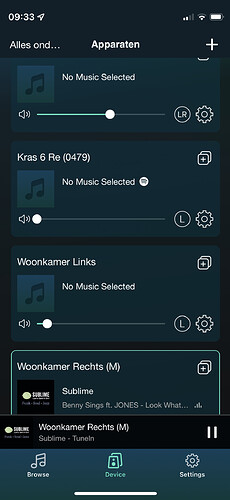Since yesterday I have a problem with my speaker groups that I set up in 4Stream App. Normally my setup looks like this:
In the top you see a group of 3 speakers, 2x Up2Stream Mini v3, 1x S10. At the bottom there is one separate speaker, 1x Up2Stream Mini v3.
What happens is that the group spontaneously splits up in separate speakers. So then it looks like this:
All speakers are not separated, there’s nothing left of the group I configured.
Problem & situation
- Of course it is an issue that the group doesn’t stay together, and splits up all by itself.
- On top of that, I found out that if I re-group the speakers as they were, after a while they split up again. In 24 hours, I have had this issue already 5 times.
- The automatic splitting of the speaker-group into separate speakers happens both while streaming and while not streaming music.
Testing & test results
For testing I have minimised my speaker group to just two speakers, both based on a Up2Stream Mini v3. I have tested two scenario’s"
- The Right speaker as Master, so the Left one added being Slave - Result: automatic split of this group within one hour.
- The Left speaker as Master, so the Right one added being Slave - Result: automatic split of this group within one hour.
Reference test
To make sure it is not a coincidence with these two Up2Stream Mini’s, I set up a 2nd test. Testing exactly the same way as described up here. Unfortunately, with the same results: automatic splitting of the speaker group, independent from which unit is the Master or the Slave.
Observation
In my +2 years experience with Arylic products, I have never had this. The only change in my setup I can think of is:
- The last firmware update to 4.6.337862.29
- A router issue (? - I do have a new router since Dec. 26)
Question
- Does anybody have the same experience?
- Anybody found a cause or resolution?
Also @zpl1025 @Joy @NWT.Stuff
@KolfMAKER Ernst,
I can only say that I have not had this effect. However recently I have not used Multiroom a lot and only with 2 Stereo Sets ( 1 Master + Slave).
I can test better next week where I can have 4 stereo sets and see if this happens for me.
Do you get the same problem with Woonkamer (Left & Right) leaving the Beomaster out of the equation ?
I wanted to make some sort of Functional Description for Multiroom with Arylic/Linkplay as it
- generally works very well
- is clearly on the backend of things (in the Linkplay/Arylic World)
- would help to explain certain problems (like you own) on the forum.
Will test next week, Kevin
Thanks for your comments @NWT.Stuff!
Currently I am testing different configurations of multi room. I would like to see if it matters:
- Which speakers are included in the multi room group.
- Which speaker is master, and which are slave(s).
I will add my findings later.
I did add an observation on the original post. Because I tried to think what changed last in my multi room group setup. That could be two things:
- The addition of an S10 connected to a BeoMaster 900, or
- The update to firmware 4.6.337862.29.
To be continued.
I have now executed some tests on this issue. I have added how I tested and the results in the original first post of this thread. Please have a look at the top.
Please let me know tips, suggestions or a resolution. 
Ernst,
I still need to do some digging to find out how the Multiroom works. I am pretty sure it is a Linkplay thing and even @zpl1025 might not know really how it is arranged.
There is a TCP/IP service “_linkplay._tcp.” which could be the one. It seems to work on port 59152.
I think you are right that it is Linkplay/Arylic Change or Router . How are your Devices configured on the network ? Auto DHCP, DHCP Reservation or Fixed IP Address ?
Regards, Kevin
@NWT.Stuff
My devices are connected by DHCP.
I have now reset all Up2Stream Mini’s to factory default and after that disconnected power. Next I will start-up in installation mode and re-install them and connecting them again to the new router. See what happens.
To be continued …
Good Luck Ernst,
Thinking about the problem.
- It is unlikely that the master device is sending a command to split.
- So there is a possibly a disconnection (TCP/IP) somewhere. When reconnects sees the devices as independent animals.
- So if a comms disconnect is the problem then it could be
a. The multi room connection. E.g. device to device
b. The Router LAN/WLAN connection
Hopefully you can fix it soon. However if not then monitoring the Ethernet packet transmission on the LAN could help. E,g wireshark.
Hope this helps Kevin
Hi Ernst, when problem happens, please submit a feedback on app, it will collect some logs from device and send out. It might help to find why the connection breaks.
@NWT.Stuff
@zpl1025 Thanks for your suggestion to report via the 4Stream App. I did that yesterday.
Thanks guys, for thinking with me.
To rule out the new router, I have reset all my active speakers (4x Up2Stream Mini) to restore factory settings, and disconnected them form power. After that I shut off my router.
Next I powered up my router and all my speakers. I installed the four speakers again. And I created two groups of two speakers each, both configured as a stereo set.
So they are up in the air again, as groups at 9AM this morning.
Let’s see what happens, to be continued (first hour runs well, no split ups).
Solution found
I have now been able to test the new situation for 24 hours. As mentioned in my post of yesterday: all speakers have been reset to factory, then powered down, same for the (new) router, and after that powering everything up again and making a new install for the speakers.
Result after 24 hours
All groups stay together, without any problem.
To me this means that the new router caused the problem. Although the SSID and password of the new router are exactly the same as the old router, changing the router must have caused a communication issue between speakers and router.
Solved!
@KolfMAKER Ernst,
The most important thing is that you now have a stable listening environment 
I also understand from previous Forum posts that you are committed to Up2Stream Mini (WiFi Only) DIY Boards due the the constraints of your hardware & application.
However I think it is worth pointing out for other Forum users about Future Proofing for potential ADSL Router Changes/Upgrades; I would suggest the following:-
- Use a Hard Wired Physical Cable (or Powerline type Device) where Possible (e.g. PRO, AMP etc.)
- Assign Fixed IP address to Arylic Devices (e.g. in IP Address Range 192.XXX.XXX.1 to 100)
- Configure Router DHCP to hand out IP addresses e.g. 192.XXX.XXX.101 to 200
- On Router replacement configure Router is a similar manner.
In this case I predict that it will not be necessary to reset Arylic devices. There are 2 important factors in this scenario.
- DHCP Servers can do funny things
- Always remember that on WLAN there is Firewall configuration to be established.
A fixed IP address and Hard Wired LAN removes any issues this way as DHCP & WLAN Firewall are not relevant.
Hope this helps someone some day, Kevin
2 Likes
Very useful additions @NWT.Stuff, thnx!
Right, I build many projects with the Up2Stream Mini, due to spacing constraints of casings I built into. But also, I have a number of systems in use with friends and customers. So I focus on installations through WiFi and DHCP.
Nevertheless, all your remarks are relevant and can help be in better control when needed. 
1 Like
I have had one of my speakers in a public space, playing from a record player, for over a year. Last month, the customer requested two additional speakers for their space. I installed them, hooked everything up to their wifi and now I get called every few hours because the new speakers can’t seem to stay grouped and consistently playing from the master device.
I’ve reset the lot and reconfigured the system more than once. I even tried setting up the hotspot feature in the master speaker and connected the slaves to that hotspot. Same result.
They all have great WiFi signal reception btw and the public space in question has both a guest and an admin WiFi network. All three devices are set to the admin WiFi. I’m running out of ideas here.
I’ll ask if I can gain access to their router but this is a large corporation and I doubt they’ll let me mess with their actual operations.
Is your customer/user, utilizing a WiFi MESH setup?
Negative.
I did eventually come up with a solution. They didn’t care for the WiFi component; but as we all know, that’s how the grouping of devices happens.
I discovered a bucnh of unexplored features while attempting to find a solution. I knew the amps have the ability of broadcasting a WiFi signal, but I was not aware it’d essentially behave as a Hotspot (I think it even says so from the app config, but I just didn’t believe it’d be able connect to a WiFi signal and then just broadcast the same signal again to boost it, but it seemed like that’s exactly what it can do).
In the end, 1) I got a travel router, 2) set it up with no internet, just the Wi-Fi intranet. 3) Connected all 3 devices to that non-internet WLAN. 4) Set up the group whilest connected to that same network. 5) Profit.
It’s been several months. No issues whatsoever. They play records on end from the master device and it broadcasts to 2 other Up2Stream devices.
So, if you wanted to connect multiple devices, like in this example above, but also conserve the ability to play from WiFi; my suggestion would be to use an Up2Stream Pro or something else as the source that the “master” device would be playing its analog input from. You’d lose the ability to individually control volumes from the app without disconnecting from your internet network, connecting to the intranet WLAN and only then being able to use the app to adjust volume.
Complicated, but effective.