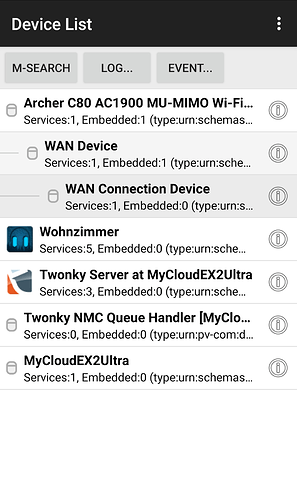Today i installed the Up2Stream Amp V4 and i got most of the audio sources (bluetooth, amazon music, internet radio,…) to work.
But i’ve also a NAS with a twonky dlna server in my network, but i can’t play any music from the NAS because i have no menu item “Home Music Share” in “My Music”.
I tested the twonky server with another dlna player (BubbleUPnP) and the server works fine.
Firmware is 4.6.328252.29
App version is 3.1.11.210915.dccd49
Hi @patrickrhrl,
Welcome to the forum, I can assure you that it is a friendly and supportive place.
I think your situation is a strange one 
Q. I tested the twonky server with another dlna player (BubbleUPnP) and the server works fine.
A. The DLNA Sever seems to be broadcasting OK for me too 
Configuration Questions.
Is your Up2Stream Amp V4 on LAN Physical Cable or WLAN WiFi ?
So I would in the meantime :-
- Power Off Arylic
- Power Off NAS
- Reboot Router
- Power On NAS
- Power On Arylic
Everything still the same ?
Yes then
Download this tool from Play Store https://play.google.com/store/apps/details?id=com.tjjang.upnptool&hl=en_GB&gl=US and see what devices appear on your network.
Post a screenshot of the results of a LAN scan with this APP.
Kind Regards, Kevin
Hello Kevin,
thank you very much for your fast response!
The Amp V4 is connected via WLAN WiFi. Does it make a difference for the Amp V4 how (cable or wifi) it’s connected the network?
I restarted the devices according to your instruction, but nothing changed.
Here the App’s scan result:
Kind regards Patrick
OK
One approach could be to create another Music Server on the Network to check it is not alone a problem with the Twonky. This can be done easily with a Windows Computer, Even a Media Server App on an Android Phone.
Note: I think with this problem the Arylic Hardware Device is not involved. I think it is problem 4STREAM APP <> NAS Media Server. However you can’t try to do anything in the APP unless the Arylic Hardware is present.
Kevin
Hi Kevin,
i just tried it with another dlna server and it also doesn’t work.
so it doesn’t seem to be an issue with the NAS.
when does the hardware/app scan for dlna server?
kr Patrick
OK Patrick,
-
The UPNP Tool we used on the Android Phone shows that the Discovery of the TWONKY Server is working (mDNS). This rules out Router or Firewall Problem for me
-
I assume the scan on the Arylic Device takes place when you hit “MyMusic” on the app.
I have run out of ideas without getting into detailed Ethernet Packet Sniffing. I am not sure how the process works myself so that would be time consuming.
Maybe try to uninstall and install the 4STREAM APP. What Version is installed ? Do you have a friend with an Android Phone ? Maybe try another phone.
If none of this works I guess it would point to something in the APP as the problem.
Regards, Kevin
Hi Kevin,
i would also rule out router/firewall/network problems, because other devices are working like a charme with the twonky or other dlna servers.
I think this will be the next step, i will sniff the network traffic with wireshark to see if i can see any upnp discovery packets.
I already tried with another Phone and there it also didn’t work. So i don’t think it’s an installation issue. You can see the app and AMPV4 firmware version in my first post.
If i will have any findings i will post it here, perhaps it can help somebody else in the future.
I will also try to contact the arylic support on another channel, perhaps they have a solution.
Thanks for your help! Kr Patrick
1 Like
Patrick
Wireshark would be my next move