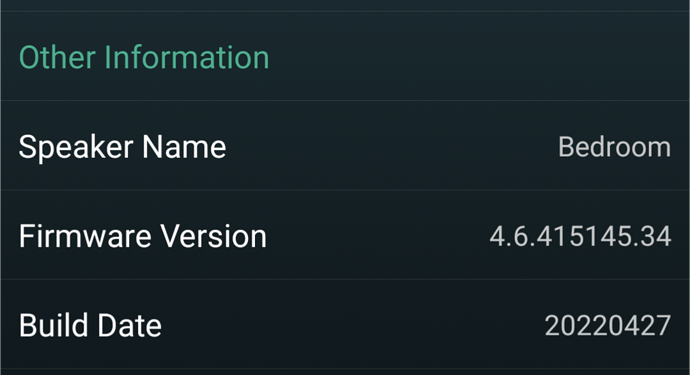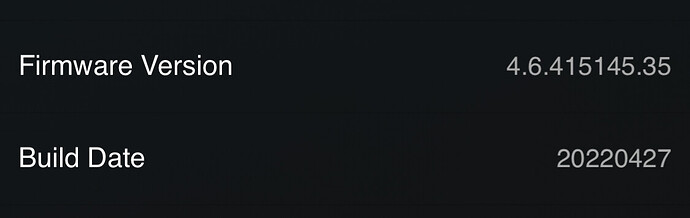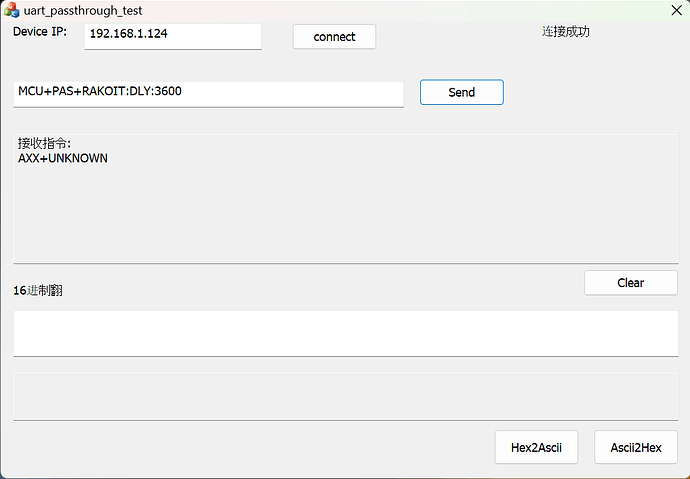I absolutely love my A50+ but I’m having a (minor) problem with it. It’s connected from PC out to AV in and I use the sub out to a sub. I have the volume pre-set in the app to full (always) and my volume output on windows 10 to about 18. Anything under this and I suffer a cut-out in volume, basically I have to slide the windows volume to 0 then slide it up till the sound kicks back in. At moderate volumes this doesn’t happen, only at low volume which I sometimes need late at night. The speakers are not shorted out and the connections are new and secure. Speakers are Q Acoustics 2010i 6 Ohms (is that why) anyway all help appreciated thank you
Maybe you can consider to turn down the volume of A50, and turn up volume of PC.
Thank you, this makes no difference. Does anyone know how to prevent it happening? Is there a setting I can change in the software I downloaded and paid for? I guess it must be specific to my setup as it doesn’t seem to be affecting anyone else. Maybe I should get a better soundcard for my PC and see if it makes any difference.
Hi John, I’ve missed this topic for a logn time, could you send me (frank@arylic.com) the detailed device information with this API (http://device_ip/httpapi.asp?command=getStatusEx), and I’ll try to look into this issue.
It’s OK, I have confirmed this issue, seems the gate for detecting silence is too large, will set to 0 for digital inputs, it should have no such issue then.
@zpl1025 related problem with using TV and A50+ OPT-In, if there is no signal, Arylic will mute, and if the signal comes back, a soft, clicking sound will be heard (noise gate opens / power amp starts?). It bothers me enough, how could the noise gate be turned off completely?
Hi there!
I have an Up2Stream Amp2.1 and everytime if the Volume of the Output Device like a PC connected over USB to the Amp2.1 or Bluetooth etc. is too low or hasn’t played anything the Board mutes itself. Only if the Volume is high enough or its playing continuously the Board dosen’t mute itself.
Is there a way to configure/extend the time/seconds and/or the minimum volume after the Board mutes itself?!
Thank you very much in advance.
Have a nice day.
Hi, sorry for the late reply. This muting isn’t only on the optical in, I’m seeing it on the rca inputs also. I’m gonna check if there is a firmware update for the problem and thanks so much for looking into it because I thought I was the only one. Here is the info you require:
sent by email
Sadly after the latest update this problem is still evident on my installation. I can actually hear an audible hiss mute as the sensor software kicks in and gate closes to mute. I have to initiate/trigger a sound for the speakers to open/activate. At low volumes it’s still thinking there’s no/low input and intermittently muting. I’m sort of used to it now, but I think I’d actually prefer the option to disable the sensor that decides there’s no throughput on the line in I’d rather suffer the faint hiss
Strange, I should have closed the gate for digital inputs, and set a much lower gate for analog input. What is the version of your device?
Looks like this is still the same on all my amps. I’ve actually given up on hoping for a fix.
I have the same issue with two brand new Up2Stream 2.1 Plate amps. My setup is:
M1 Macbook Pro > usb-c > Focusrite Scarlett 4i4 (3rd Gen) DAC > 1/4" to 1/8" Aux cable (x2) > Up2Stream Plate (x2)
There are a number of outputs on the DAC. I initially ran two of the four back output channels to the left and right amps and experienced this same exact problem. For some reason the left was cutting much earlier than the right but eventually both wound up shutting off and it wasn’t until I unplugged / replugged each of the 1/4 inch aux cables that I realized the source of the problem…
Now for the strange part…
After looking at the specs on both the amp line-in (1 watt RMS required on line-in) and the two different outputs of the Focusrite DAC it appears as though the lower power (but lower impedance < 1Ω) headphone jack doesnt cause muting but the higher power (but also higher impedence @ 430 Ω) causes an eventual cutout.
Is there a way to turn off this feature altogether inside workbench or at least change the gate / sensitivity at which it cuts? I’m quite well versed with workbench already but havent found anything of the sort. If there is a hardware workaround here or external device of some kind that can lower the impedance. I’m open to suggestions.
Yes please. This would be great. I don’t mind the hiss at all.
I’m still a little confused as to why this hasn’t been looked into, so I’ll reproduce it (see video) and tell you why it’s making my arylic devices (and I have 5) useless in this particular setup. I make music and low volume items (like the choir clip here) are inaudible until the second louder clip is output. I’m using AUX in from the PC sound card to the amp. I can actually hear the amp close the gate after 30 to 45 seconds. It only opens when it gets enough output from the PC audio out jack. Is there anything I can please do? I’t becoming unusable for quiet clips. Turning the output volume up makes no difference as the quiet gaps between use cause the gate to close, cutting the sound output.
I cured this on my main PC buy purchasing an Arylic B50 which doesn’t exhibit this problem.
Seems you’re mentioning the AMP muted when no audio in detected. This delay is default 60 seconds. And you could adjust it via API, could try send this MCU+PAS+RAKOIT:DLY:3600; to device with this uart passthrough tool. The param is seconds, I think an hour delay should be not a problem any more. Anyway, you could set max 65535.
Thanks, how should I connect to my device? I see it defaults to 10.10.10.254, but my IP address is 192.168.1.XXX etc, it connects but throws back:
接收指令:
AXX+UNKNOWN
sorry, i’ve made a mistake, the command should be MCU+PAS+RAKOIT:DLY:3600&, there’s a & in the end
Thank you, that was accepted. I’m very grateful ![]()