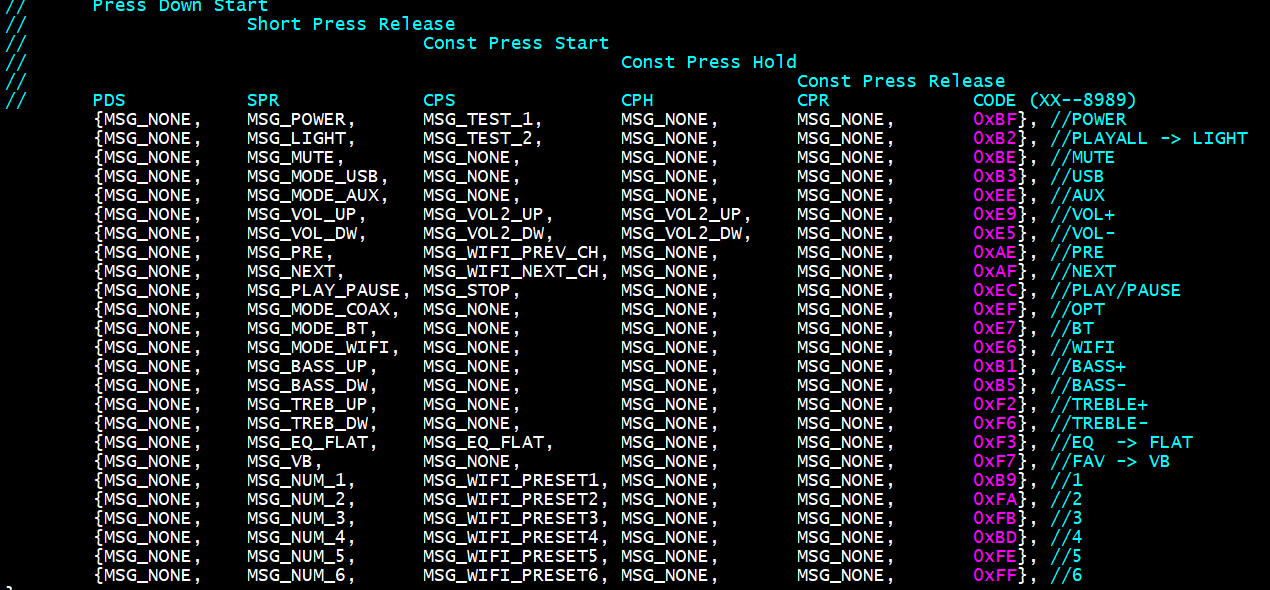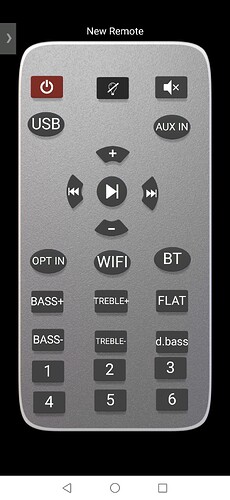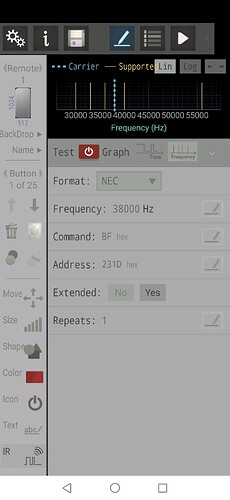Hi! I recently purchased an S50 PRO + and I have been since trying to get rid of the remote so as to having the possibility of controlling all the functions of the streamer from the smartphone (which has an IR blaster). I found a nice android app called IR Remote Creator where I managed to replicate the remote with all its buttons but… I got stuck when it came to programming the buttons so that they work with the S50. Somewhere I read that it uses NEC format and I found from Arylic website the specifications table of the remote but all my attempts did not work. The streamer receives the signal when I press the button but nothing happens. Can someone help with a step by step guide on how to compile the fields on the app with what is described in the table? I am enclosing the screenshots from my phone and IR remote control codes.
Normally the IR code use the middle byte, which is the -- part of XX--8899 in the table. And the codes listed are XX part, and these two bytes have a relation, they added together and equals 0xFF, so you could calculate the code to send.
For example, you’re trying to send 0xBF which has no effect, you could try to send 0x40 instead, which equals 0xFF-0xBF
Thanks for the info! I am now on a trip away and cannot try what you suggested. As soon as I am back I will get in touch. I might have to ask you further…
@zpl1025 I tried all but could not make it work… How would you compile the screenshot of the app I previously posted to switch on and off the streamer? What would you insert in command and address? I think that if we could solve the riddle it would be great for all the community. The remotes created on the app IR Remote Creator are exportable ad whoever owns a mobile with a blaster could get rid of one yet more remote on the coffee table ![]() Help please!
Help please! ![]()
I have no phone with IR blaster, could you try to send this data?
Command=0x40
Address=0x8989
Frank! It worked! You are great! It switches on and off the Arylic! What about the other buttons? How should I calculate the command?
Hi! OK it took me some to figure it out but based on your previous reply I subtracted the codes on the table from the hexadecimal value of FF and configured all buttons with the results. It worked perfectly and now I have the universal Arylic IR remote replicated on my Android phone! The app I used is IR Remote Creator available on Play Store. It takes .txt files of configuration so I am attaching the file for others to use. Manual for the app is available on developer’s website keuwl.com. Next experiment will be creating a single remote to control the Arylic and the main functions of my amplifier. Feedback from those that will manage to make use of this thread… appreciated. Thanks again to Frank-zpl1025!
IR Remote Creator - Arylic remote