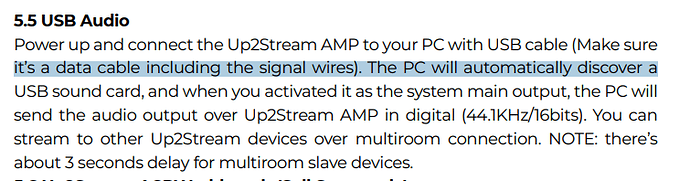Thank you very much Kevin! I will try it myself, as soon as I get my second Arylic Device, but I expect no other outcome. But: My Up2Stream light is more white (white-ish; its the standard Switch-On mode). That should be the WiFi Mode (which is not Shown in the App)
Nevertheless its playing what comes from the Raspberry.
Here is what the Manual says (after that, its possible)
So it seems that my Device is in WiFi Mode, I wonder what the USB Mode is for?!
AHH-now I know! Its for playing sound from a memory Stick! (The big USB Port that is. The DAC is connected to the Raspberry via the MICRO Usb Port)!!
Try it over an PC (Via the Micro USB). If that detects a Sound Card, and the Up2Stream Plays the sound, then you should try Mutiroom with that stream. And if that works-it will work with Raspi too!
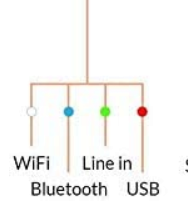
Will try that again with the Bluetooth Module on the radio, but then I need a DAC attached to the Raspberry (as you know the inbuilt sound is terrible). Okay, a simple HiFiBerry should do, and then the Up2Stream gets it Data over Bluetooth. That should work for Multiroom Bluetooth Mode.
And maybe the engineers from Arylic can do something about it, should not be too complicated to add the DAC Stream to Multiroom detachment.
So it will be the same if I connect a Windows PC over USB to the Amp, no Multiroom.
OR? The USB Mode is not the same as the DAC Mode! USB Mode is just for the Regular USB Port un the Amp, DAC Mode only via the Micro USB Port! And its not shown in the App. Also there seems to be a little confusion in the Mode Handling of the Amp (Mainly in the Switch back to other (not accessible )modes like DAC or AIrplay)
If you got a chance (or already know it) try if a Bluetooth Stream is Multiroom capable.