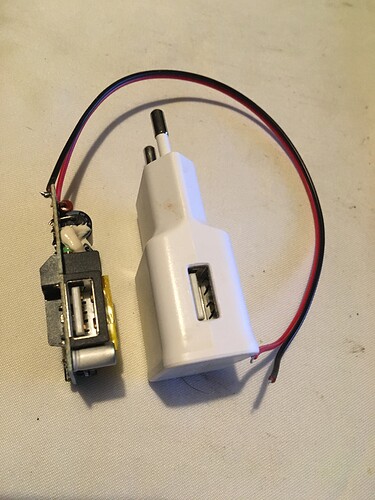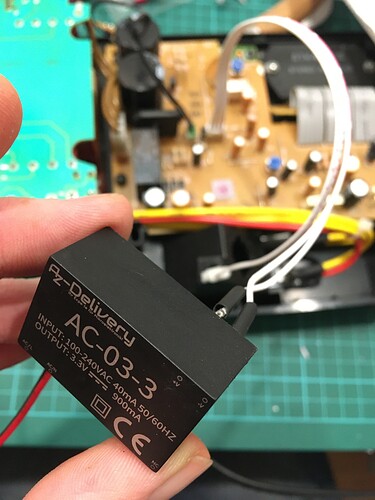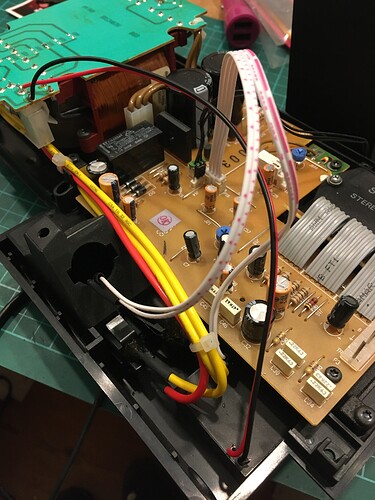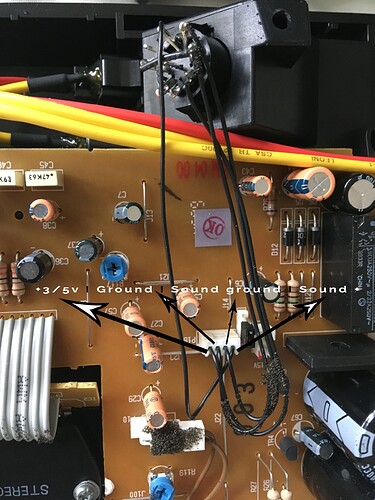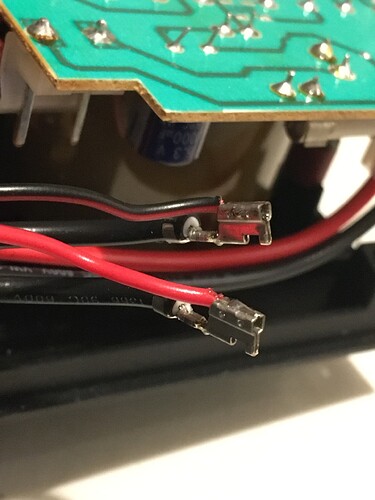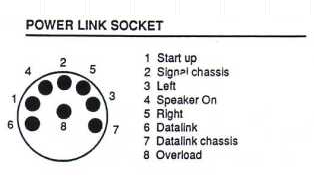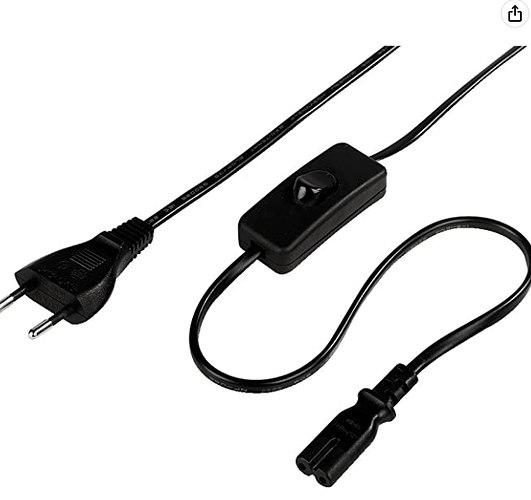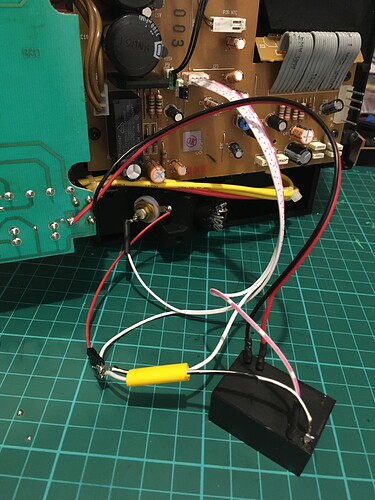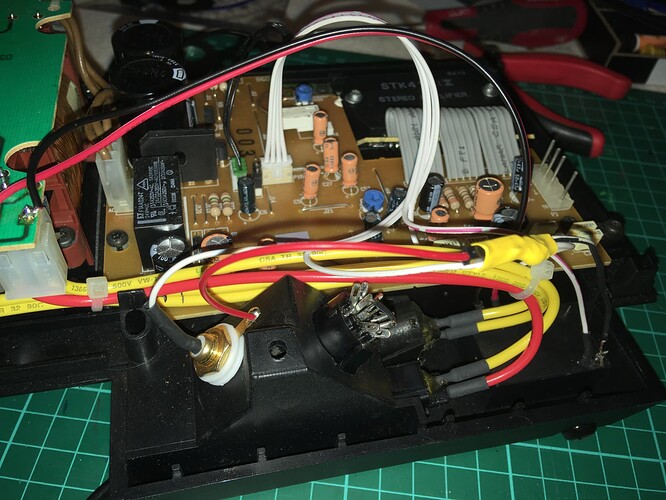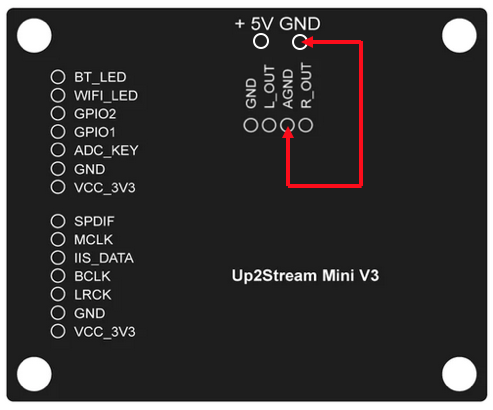Hi there
Here is my latest project.
I acquired a pair of active speakers from a Beolab 2500 (the speakers are rated 6201) from the famous Bang & Olufsen brand.
For those who have already read other of my posts, I like to use DIY modules from the Arylic brand (www.arylic.com). So my ambition is to turn this pair of speakers into multiroom speakers!
These speakers still have about twenty years, the internal foam decomposes as soon as you touch it. I removed bit by bit to change it.
Uploading: IMG_0023.JPG…
Wanting to keep the original look, I choose to integrate an up2stream mini v3 (Wifi Audio Receiver with Multi zone Control-Arylic.com) more compact than the pro version but with fewer connectors. I still add the DAC module to enjoy better sound quality and an SPDIF input to connect sources other than wifi or bluetooth. The speakers being active, I didn’t need to put an amp inside.
I was able to realize that if I just sent a source to the powered cabinets and well…nothing happened!
So I contacted the support of the brand to understand how to use these speakers with another amp / streamer and they kindly replied that it was not possible.
Ha truly? Really ?
I started searching the internet and learned that these smart guys had “hidden” a trick in their amplification board. With their cable connected from their amp, in addition to the beep, a signal of about 5v is sent which “turns on” the amp.
After further research I found a modified cable with a usb plug! Great !! Except the price, 37.5€… for a simple cable… hum. I have usb cable, chargers… let’s tinker!
Ho but, I think about it, the up2stream mini v3 also feeds in 5v 1a…
After some quibbling and a first test, the cabinet made a big BUZZZZ, horrible. I messed around a bit and luckily the mini v3 board can output 3.3v, so I used that option to power the amp and there, miraculously, no more Buzz! Is it because I’m only sending 3.3v and not 5v or going through the Arylic board removes the ground loop? I do not know.
A little cutting, welding and foam and we can close the beast.
I tackled the second cabinet. Based on my first experience, I decided to buy a small 220v to 3.3v transformer from AZ delivery. It is small and fits very well in the small space of the baffle. Unfortunately the first module no longer works after two or three ignitions. I test a second, it seems to work, I add the baffle and Horror … the big BUZZ is there again. Yet I feed in 3.3v. I test with another arylic mini v3 card and there! That works ! But it’s not great for a real stereo.
But hey, I can’t see myself putting a second card just to get the 3v out to the amp… So I’m looking for another solution for the right baffle or like isolating the cable or something else to no longer have a ground loop.But hey, I can’t see myself putting a second card just to get the 3v out to the amp… So I’m looking for another solution for the right baffle or like isolating the cable or something else to no longer have a ground loop.
If ever a good soul has the solution, I’m all ears!