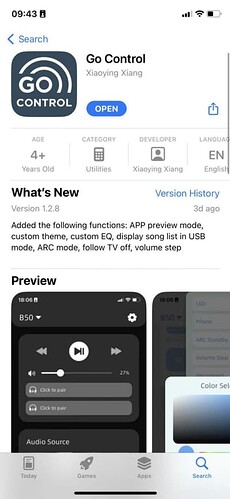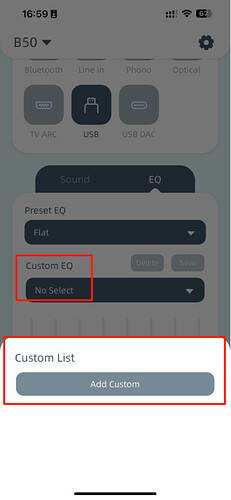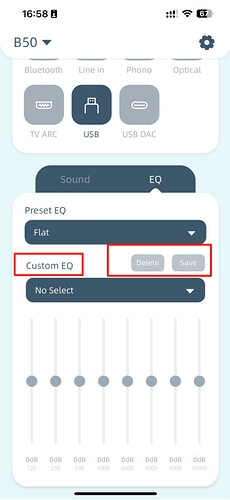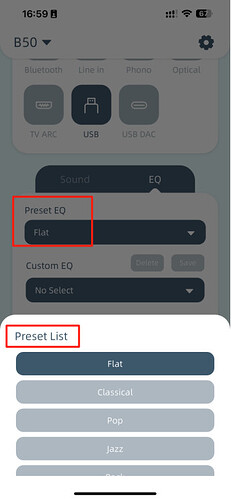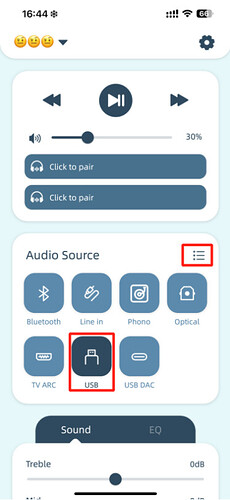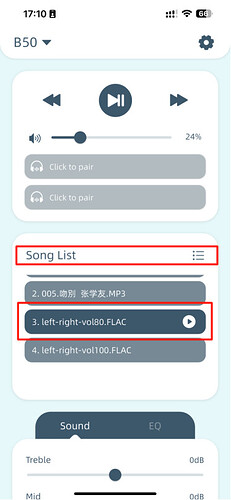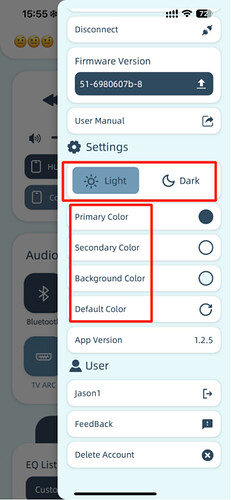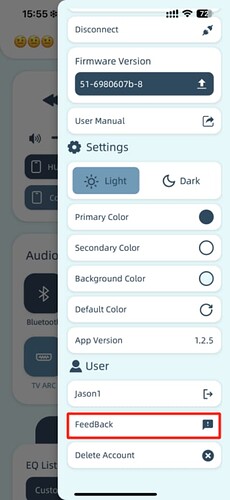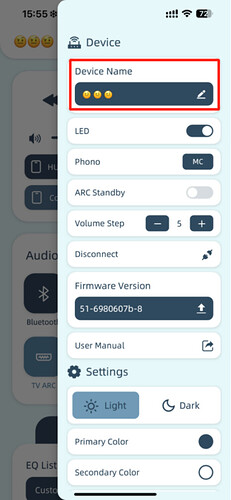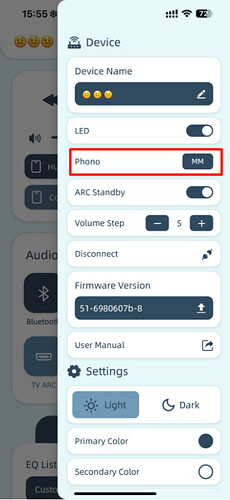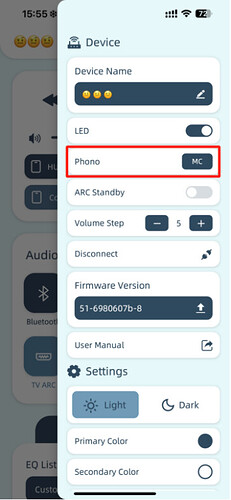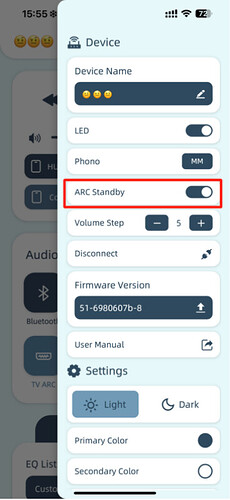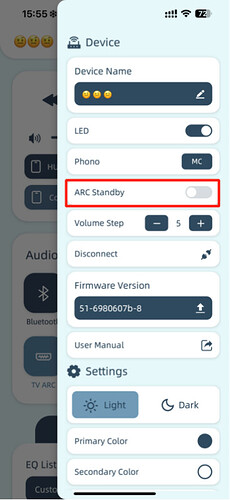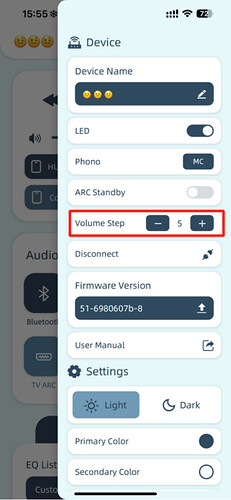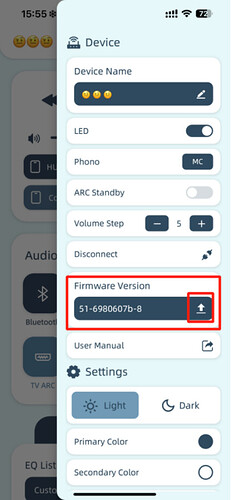Hello everyone, we have released a new feature of the Go Control App.
The New features of GO CONTROL APP version 1.2.5, before you update, make sure you update to the new firmware version 52-452f344c.
iOS devices please download app in Apple’s APP store.
Android phones search for App downloads in Google Chrome.
New Features:
- Custom EQ
Adding custom EQ allows you to adjust audio parameters and choose EQ effects according to your preferences. You can create multiple custom EQ presets and select them from the equalizer list.
- Playlist from U disk
Now you can see the songs from the playlists of your U disk.
- Custom Theme
Now you can customize the background color and theme color of the app, including options for light and dark modes, as well as the ability to create your own custom themes.
4.Improve the feedback system
Send the feedback directly from APP to help us improve your experience.
5.Name your Bluetooth Devices
Now you can name your Bluetooth devices with emoji.
6.Add MM/MC Mode Switch Under Phono Input
A new feature has been added in Phono mode, allowing you to choose between MM (Moving Magnet) and MC (Moving Coil) modes to achieve different levels of gain.
7.HDMI ARC standby mode
In the settings, a new option has been added for HDMI mode, which enables the power button to be synchronized with the TV’s power-off button. (Note: If you prefer not to synchronize the power button with the TV’s power-off button, you can adjust the setting accordingly.)
8.Volume Step
Now you can adjust the volume step. For instance, when you click the ‘+’ button, the volume step can be increased to 5 or a higher value. This means that when you adjust the volume knob, the volume will increase or decrease in increments of 5.
9.Firmware Navigation By clicking on the firmware version, you can download the latest version and find instructions for upgrading on the Arylic forum.
10.Firmware Navigation
By clicking on the firmware version, you can download the latest version and find instructions for upgrading on the Arylic forum.
11、New multi-language:
The new multi-language is Simplified Chinese/Traditional Chinese/English/Russian/German/Japanese/Thai/Korean. The phone language will automatically switch to which language.