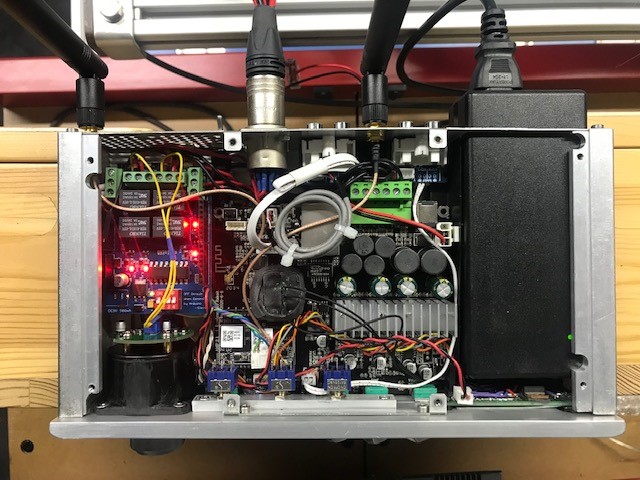Wouldn’t it be great to have a proper display protocol for all DIY boards that exposes correct display data to the serial bus?
I managed to figure out some of the serial commands and handshake between the Linkplay board and a up2stream_amp2.1. The board is built inside an old mini PC housing with a new DIY frontpanel and all parts are home-cut. (some design features are stolen from a high-end brand…:-))
An Arduino is translating the data to text strings. I also added some buttons for on/off and mute. The VU-meter and other hardware is eye-candy…
The power supply is made plug-in, so it can be pulled out and replaced by a battery pack when needed. The USB port is for Arduino access:
Todo: display the metadata of the media that is playing. It now only displays volume, EQ settings, input selected, preset selected, booting and shutdown messages, etc.
The Arduino connection is very straight forward; the serial RX listens to the Linkplay serial bus TX and RX lines and is connected with a simple diode.
Oh, and a view from the inside, where it is pretty crowded. The Arduino also has a relay shield on top that delays the speakers when the amp power is turned on to prevent any popping.