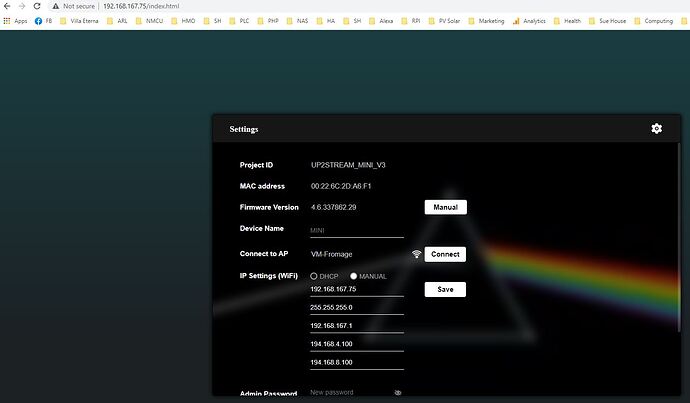Hi, everybody.
Does anybody know how 4STREAM finds Arylic devices in local network and get their ip addresses?
Hi @Dmitry
Let me explain how I think it works  I am not an expert but I think I have a rough felling for this one
I am not an expert but I think I have a rough felling for this one 
Arylic Devices are delivered with a method of hooking up to a Wireless Network (WLAN) or Hard Wired Physical Local Network (LAN). This will get you onto your LAN/WLAN with the default being Auto IP Address.
So the IP Address is assigned by the DHCP Server Service on your Router. The 4STREAM APP will only display the IP address assigned by the Router.
If you want to ASSIGN IP Addresses (which I personally like to do) there is at least 2 ways of doing this.
- Web Management Interface (Quite New). I a web browser enter the IP Address showing in 4 Stream APP.
Now you can Manually Configure IP Address.
- On most modern Routers there is a DHCP Reservation Table. This allows you create a “link” between the MAC Address and an IP Address. In some cases this is easier but I prefer manual IP Address with Web UI.
Hope this helps,
Kevin
Hi Kevin!
I’m well aware of all that. I must have asked the question wrong. I’ll try something else.
There are many devices in the local network, such as 10. How does 4STREAM separate its own from others?
Maybe Arylic devices have some specific MAC address or check them with some commands, such as UPnP.
I almost finished writing a driver for Arylic based on HTTP, TCP and UPnP commands in Iridium Studio development environment (https://iridi.com) for integration with KNX-based smart home system.
I would like the driver to automatically find Arylic devices without the need to manually add ip addresses.
Oh Sorry @Dmitry, yes lost in translation 
UPnP Simple Service Discovery Protocol (SSDP) should do the trick.
Regards, Kevin
Thank you Kevin.
I’ll give it a try.
Hey @Dmitry,
I am not quite sure where exactly your question should start, because it reads more in general. So please let me give two explanations.
Arylic Device with Factory Defaults
If you turn on a new Arylic device with its factory defaults, the device provides its own WiFi hotspot. You have to connect to this hotspot with your smart phone to tell it your real WiFi network. The configuration process should be known already.
Configured Arylic Device with IP address
This is the most interesting part. One way is - as @NWT.Stuff already mentioned - SSDP.
The other way is via Multicast DNS (mDNS), a zero-conf service. You have to ask your network via multicast about a specific netservice type (in Arylic’s case it is _linkplay._tcp.), and all devices which are running this type will send an answer containing their IP address, MAC address and other data (short explanation). I already use this technique with my LinkplayKit for iOS. This service type is the key how 4STREAM finds only its own devices.
Regards,
Frank
Hi Frank.
Thank you so much for the new information. As we say - live and learn
As @phranck suggests mDNS is another way of doing it.
A while ago I remember that there was some sort of behaviour difference between the two methods when the Arylic Device was in Slave Mode. I can’t remember which did what but just watch out that if you can’t discover an Arylic Device try to disable Multiroom mode.
Good Luck, Kevin
Thank you Kevin.
I’m actually new to this topic. Previously worked with KNX, Lutron and ELAN control systems.
When the pandemic struck, I got more time and started studying Iridium Studio to visualize my past projects. At the same time I started writing drivers for audio devices (rs-232).
3 months ago, I accidentally found out about Arylic . I decided to give it a try and I don’t regret it. I will give two devices to my friends for the New Year when I go back home.
Good thing there is this forum and guys who can help!
Nice one @Dmitry,
Glad you are enjoying experimenting with Arylic Devices and writing Software for you and you’re friends 
I am not familiar with KNX, Lutron and ELAN control systems, but I am sure I will investigate as I like to know what is available to do stuff. Personally I use a combination of https://www.home-assistant.io/ (a long time before I discovered Arylic too) and https://www.openplcproject.com/. The PLC side has really helped improve performance and reliability of my Home Control (e.g. Swimming Pool Control, Hot Water Contactors & Power Resets). The Home Assistant is effectively a very quick SCADA package for me and also makes integration with Alexa & Google Assistant Seamless (no need for SDK Development).
An interesting thing I discovered on my technical travels was that there is a Linkplay Integration for Home Assistant and the Developer is on this Forum. Maybe the is some crossover with Iridium 
Have a look at this Home Assistant integratio available
Kind Regards and Good luck with your development activities, Kevin
Thank you Kevin.
Went to the Home Assistant website.
Honestly, I’m impressed. I’ll have to look into it.
Did I understand correctly that no license fees are required?
@dimitry,
Yes it’s free to a point. A Nabu Casa Subscription https://www.nabucasa.com/ is required if you want to use it quickly out of the LAN. Also this will enable Alexa & Google Assistant to work seamlessly.
You can do plenty of stuff for free. In my case I have the Nabu Casa Subscription to access a remote property in Spain. It was quick and easy to set up but I could have written my own software for this too.
Hope this helps,
Kevin
Got it. $5 is inexpensive.
Is there no way without a cloud? For example, port forwarding in the router.
For me I use the subscription for all my other stuff. It is not really useful for Arylic as I want to be in the house when I listen to Music 
And yes of course port forwarding or VPN will provide remote access without subscription.
It’s cool. I’m on vacation for three weeks tomorrow. I’ll dig into it.
Does raspberry work stably or is nuc better?
Raspberry Pi V4 works for me (x2). Never tried nuc.
Ок. I’ll have to buy one and assemble a booth at my workplace.
@Dmitry Good luck with the setup.
It takes a bit of time to get used to how Home Assistant does things so I would strongly recommend spending some time getting your head around the terminology & structure. However maybe KNX, Lutron and ELAN control systems are constructed in a similar fashion.
It can be very powerful once you get used to the Configuration Language (YAML) at least they do the project with humour Yet Another Markup Language 
If you get stuck or have any questions just post them here. Home Assistant also has a very active forum but I prefer Arylic Forum as it is more friendly and less about people debating the best way to do stuff. 
Good Luck again, Kevin
P.S. Another nice post on Arylic Forum Basic Home Assistant interface
Hi Kevin.
KNX, Lutron and ELAN are quite simple to configure and KNX and Lutron control their own devices.
KNX wins in the sense that it is a decentralized system. Each device works independently and does not depend on any processor, as in Lutron. No programming language is used here. Simple action configuration.
In Iridium Pro, for example, you can do without scripts too, but this is the case with simple projects. And if you need to make something special, like animation or complex script, Javascript is used.
I wonder if this interfacing can be achieved in Home Assistant?
Link to my latest project on KNX in the Iridi Pro graphical shell.
Anyway, I want to get into the Home Assistant environment.
Dmitry,
Thanks for sharing. The Iridium looks very graphical based which is good. It reminds me of a SCADA package which Home Assistant isn’t but there are plenty of Contributors making more graphical/pictorial related UI. The basic User Interface “Lovelace” is a lot simpler but not very graphical or pictorial.
I’ll look into Iridium PRO a bit and comment more.
With Home Assistant expect lots of Python Language. The Graphical stuff will be JAVA but I generally don’t use that side of things.
Regards, Kevin