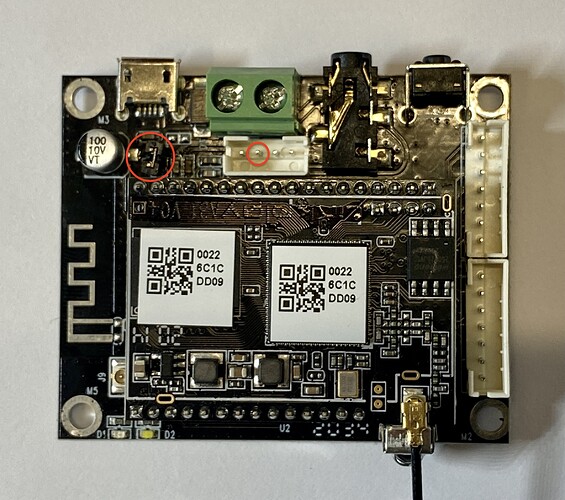Does anyone have experience with a small and fitting casing, that creates a ‘cage of faraday’ for the Up2Stream Mini?
Not realy usefull (as up2stream doesn’t catch a lot of interférences), the noise is majorly from DC or Ground Loop.
Keep the signal wires short, use ground loop isolators, use twisted together wires, filter the signal, use a good DC power supply (Filtered if not enought), and good amp / preamp.
If you wanna try a faraday cage firstly use a cookie jar (connect the jar and ground together, antenas outside and avoiding bare metal shortcut) and check the new signal to noise ratio.
Dear Gaspard, please allow me to explain some background for my topic here.
I have a project with an active speaker combined with Up2Stream Mini. The Mini is sensitive to picking up interference, noise, hum and ripple. Most of it can be suppressed by wrapping the Up2Stream Mini in aluminium foil (I have put the Mini in a custom fitting, 3D printed casing).
I have done a lot of testing, and I can conclude that there is influence from the DC power supply, which is switching. But again, if I keep enough distance between the power supply and the Up2Stream Mini, and I use a shielded audio output cable, most of the interference/noise/hum/ripple is gone.
By the way, using a lineair power supply is no option, as there is nog enough physical room.
So I am looking for people that have experienced the same and found a good solution for ‘shielding’ the Up2Stream Mini to keep interference/nosie/hum/ripple away.
Have you tried pulling out the jumper wire? I am also using a switching power supply with the Up2Stream mini and it took me forever to figure that one out. If you do pull the jumper make sure you are using the AGND pin on the 4pin output and not the GND pin. Any Questions let me know!
Ok sorry, I don’t think there is good cases aviable…
I’m a guitarist and most passive mics have high impedances, and pics a lot of noise (not good for live shows).
In all good quality guitar they use copper tapes (style https://a.aliexpress.com/_uIgmwd) (highly conductive) as aluminium foil is too thin and not really suited for Faraday cages.
In some high quality guitar there is a highly conductive paint (I never tried)…
I think, with a 3d printed case the results should be almost perfect.
Dont know if this is more usefull 
Don’t forget to ground the insulation layer
Thanks Will for responding and for your suggestion.
Just to be sure:
- Are you talking about the jumper on the PCB, just below the USB connector? (See picture, left red circle)
- For the ‘AGND’ pin, I believe you mean the 2nd pin from the left in the 4-pin connector just below the green connector block for 5v input? (See picture, right red circle)
So if I get it right, you mean to take the jumper out, and connect the AGND pin?
I did try this situation, taking out the jumper and using the AGND-pin of the 4-pin audio-out connector. In my case I did not notice any difference.
But maybe I got your suggestion wrong? Please let me know.
Thnx Gaspard!
I have ordered the copper tape. Since I have designed and printed my own 3D-printed casing for the Up2Stream Mini, I can tape this casing as soon as I have the copper tape.
Will let you know when I have it.
In the meantime I found a sheet of ‘Amucor’ adhesive tape. I had used that before for shielding purposes in a NFC project. So why not try for this purpose?
So I did in the meantime. This ‘Amucor’ material has been designed to shield against EMI/RFI. Since I designed and 3D-printed a custom casing for the Up2Stream Mini, I was able to tape around my casing. It was easy to do.
Results:
- Amucor definitely helps shielding.
- Though I found out, that the Up2Stream Mini still picks up ripple when it is moved close to it’s power supply, or when in a certain angle towards the power supply. When rotating it slowly, I found a certain angle where the ripple is gone.
- Without the Amucor tape, it picks up Ripple very quickly.
For your reference, this is the Amucor tape.
Hi Ernst,
For future reference, do you remember the orientation of the board to the power supply where you got the most interference?
Thanks,
Steve
Sure Steve. I checked which orientation had the least influences from a power supply. At that time I found that, when pointing the side of the Mini PCB with the two extension ports, away from the PSU, the influence was the least.