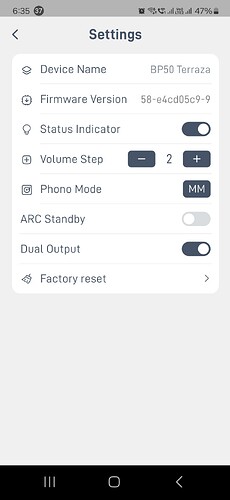To all those who are waiting for a new firmware for their BP50 that fixes the HDMI disconnection problems, I have some news for you. Give up all hope on the new Firmware (dated December 4) because I received it through Rachel from the Amazon aftersales team at Arylic ( Rachel Customer Service/Marketer mailto:rachel@arylic.com) and the Firmware does not fix anything.
Here you can see that I applied the Latest (And Still Faulty Firmware) to my BP50 unit named BP50 Terraza.
After I explained to Rachel that the firmware did not correct any of the problems, she offered the following:
Hi, I’m Rachel from arylic’s Amazon after-sales service team. I’m happy to be of service to you. Please follow the steps below to make a refund.
1, Please send me the barcode of the equipment.(RK******)
2, please return the device to the following address, and send me the logistics number:
Recipient:Dongm Li
Address:Balsaminen Str 9C
Zip code:80935
City:Muenchen
Country:Germany
Phone number:017626776959
*Dongm Li only help us receive after sales items. If you have any questions, please send mail to info mail.
3, I will make a refund for you.
When I asked who was going to pay for the shipping to Germany, I received this answer:
Shipping costs are your responsibility. Because we refunded you outside the refund period. We need to each make a concession.
My Response “FUCK THAT”.
I’m tired of trying to get this product to work as it should and taking horrible treatment from the so-called support team (which is simply non-existent).
I would rather throw that product in the trash and replace it with something else than spend a single penny more on Arylic products.
Your company must understand that those who purchase its products expect them to work as described and if this does not happen, an appropriate technical response will be given.
Those of us who buy the products are your customers and your company should be grateful and willing to solve the problems.
I am sick of this company!!!