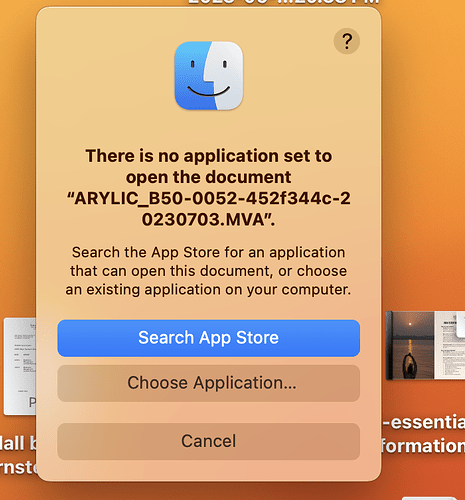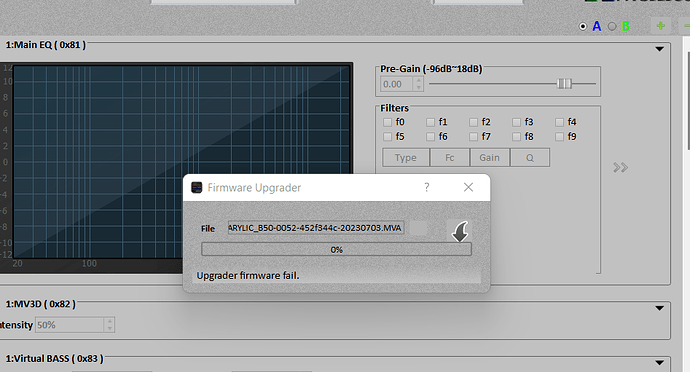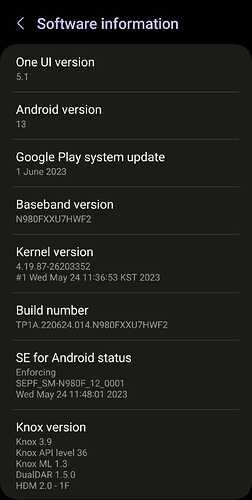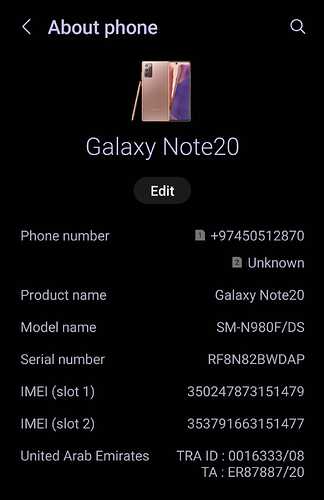@zpl1025
Awaiting your reply. Also, in the last 2 days, GoControl app is crashing very often. In fact, my phone gives a warning to put the app in deep sleep state due to the frequent crashing. Is anyone else in the forum facing a similar issue.
Joia,
When I attempted to launch the firmware, an icon appeared on my desk top and a message. Both are attached. Can you provide a bit more assistance?
Thanks,
Ken
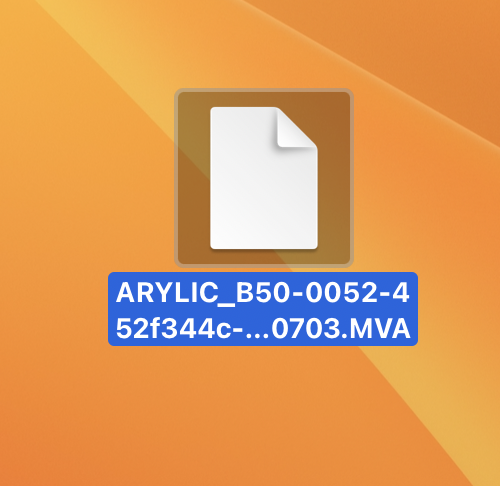
The gocontrol app does not give the option to install the updated firmware.
I also tried to upgrade the firmware using ACP workbench but I get the following error.
What can be the cause of this?
To get loud with bluetooth I adjust the volume using the remote control or volume dial on the front of the b50 as well as using the phones control. If you have ACP workbench then there is a way to adjust the gain for the various inputs. Optical and dac give loud sound by default.
Hopefully this helps somebody.
I tried and failed to install the firmware update no less than 7-8 times before I finally had some success.
Ultimately, I needed to dig out a really old USB 2.0 stick and reduce its partition size from 8GB down to 4GB, formatted as FAT (not exFAT or FAT32, per the above instructions).
Neither my USB3.0 stick or 16GB stick worked. For some reason, formatting to FAT from MacOS also didn’t work (the new firmware was detected was would not install and the amp became frozen with all the lights on).
Overall, I don’t recommend the update unless you absolutely need to do it, because I now have issues with ARC connection and ARC volume control (when ARC works) getting visually stuck on 44 for no reason. I had no issues with ARC before the update.
Hi Keno
I think you can click cancel in the prompt box that pops up, and then import the firmware file you downloaded and decompressed to the USB flash drive for upgrading.
Hi Willian, this is not supported because of size limit of the internal flash. The only way is to upgrade with a USB flash drive with FAT format… anyway, we’ll prepare a way for how to create a partition with FAT.
Pls check Mr. Frank
Hi Sanath,
Yes, it’s strange that the APP is not working as expected on your phone. And also, it’s crashing for many times which we also can’t replicate in testing. Maybe you could give more details, like, the names of your songs on USB disk; the phone model and OS version, etc. And if you could get the crashing log, that would help.
Hi Frank,
Pls ref below screenshots for the phone and OS version details.
The songs on the USB are Eagles, Pink Floyd, Ed Sheeran, Greatest Love Songs etc. Its a huge list in mp3, flac, wav formats.
I am not sure how to get the crash logs.
Hi Sanath,
I am Jason, the developer of Go Contorl, what actions did you perform before the crash, was it playing USB list or EQ tuning?I need to know the specifics of the crash and what actions were performed before the crash,thanks.
@liuw29759
Hi Jason,
After upgrading the B50 firmware, I got a prompt for upgrading of Go Control app.
I updated. After the updation, the first attempt to connect to B50 is always successful.
If I attempt again after logging out, the connection to B50 does not happen, device loading alert goes on and on and finally the app crashes. It was playing USB.
Secondly, while playing USB, the playing track is not indicated and each time I open the song list the display is from song no. 1 onwards. Playback resumes from where I stopped but the display is from song no. 1 onwards.
Hi Sanath,
Thanks for your feedback, I will optimize this part of the function when the next version is released,Within 1-2 weeks, please be patient.
Of course Mr. Jason, I will wait patiently ![]()
Pls optimize USB playback issues also. Pls ref below quote.
And regarding the now playing song, currently it should be marked with a play icon on right side. And when you close the list, and show it again, it will focus on the currently playing song, and show as the first of the list.
Currently the above is not happening.
For those having usb drive recognition issues for firmware update, try to find an older usb drive that is usb 2.0, NOT USB 3.0. Make sure it is 4gbs or smaller. That helps.
I tried formatting a 32gb usb 3.0 Kingston with no luck.
I used an older 1gb Lear firefly usb 2.0 drive in FAT and it worked perfectly.
The app picked up the drive and the firmware update completed successfully.
Format USB Flash Drive to FAT/FAT16(not FAT32) 07/25.2023 Update:
Please check the origin post, have updated the way to format USB drive under windows.
Hi. I tried to update the software and after connecting USB stick all the led lights went on but didn’t go off even after few minutes. I had to turn off the amp. Fortunately It didn’t brick the device but didn’t install the update either.
Hi Slawomir_Drobek:
Have you checked the device version on Co Control, please check if the update is complete, thanks.
Yes, still the old firmware
Hey Slawomir,
i strongly recommend using an other USB Drive. I tried 3 different types and sizes and only the third one actually applied the update. The one who did it, is a 1GB USB Drive from Intenso. Just give me your adress and I’ll send it to you…