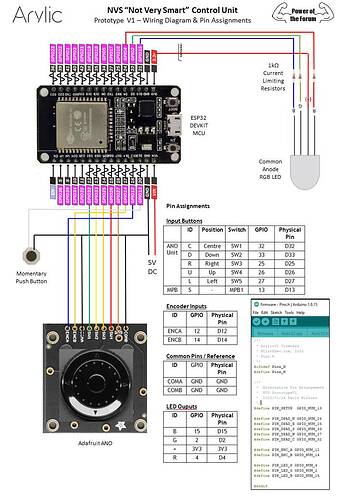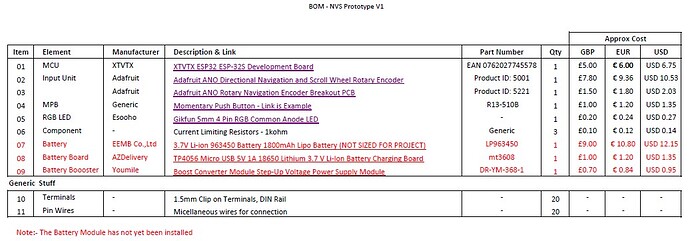@NWT.Stuff @KolfMAKER @Hydro3 @zpl1025
Oh do I have some exciting updates about the Arylic32 Firmware for our ESP32 remote!
I’ve been hard at work this past week and now have a feature packed little piece of software for our little device. Here is just a brief overview of the main two modes, there are probably a few small features I wrote that are missing from the description:
Setup Mode
After initial install of the firmware, no configuration is available, thus the device will boot into a ‘Setup Mode’. In setup mode, the device will begin to host a BLE server which you can connect to using any BLE explorer app, or a Provisioning app soon to come.
From the Explorer app, you will see the device is exposing a number of BLE ‘Services’ and ‘Characteristics’; reading and writing to these values will allow you to reconfigure the device and preform some basic actions.
The current configuration allows a user to setup the connect to the WiFi network, customization of the action preformed by each of the buttons, and more. A full list of the Characteristic IDs and their names can be found in BLEProps.h.
After configuration is complete, setting one of the Characteristic values will trigger a device reboot into the normal operating mode.
To reconfigure the device, an additional input is used to toggle between run and setup modes.
Operating Mode
In a normal operating mode, the device is awake and connected to a WiFi network, ready at the click of a button to preform basic HTTP actions.
With a configurable timeout for power saving, the device will slowly count down the seconds until it can go to sleep. Simply pressing the center button will wake the device to connect and serve again.
An RGB led is also available for basic status indications, however these exact indications still need to be improved.
With this phase in software complete, we can begin to distribute a number of devices as Arduino studio and building the code is no longer required to configure the device once programmed.