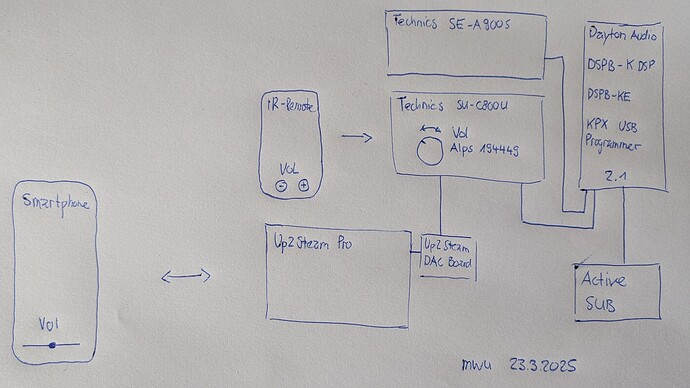E, it’s not possible to wake up from UART when entered deep sleep standby. Under this state, the device only wake up with IO interrupt or IR.
Thank you @zpl1025. Is there a pin on the board I can use to wake up the device via a microcontroller? Or if you have any suggestions on how to wake up the board via a microcontroller, let me know. Thanks!
What board are you using? Normally the button on board could be used to wake up, pull low to trigger.
EDIT: Please ignore as I spent 1 hour understanding how UART worked and how to send commands… while the functionnality i thought got disabled with a firmware upgrade was still 100% present and i just overlooked it ![]()
Sorry for the useless message
Hello!
I’m using an older version of the firmware (integrated in a Triangle AIO 3). I upgraded it yesterday following this thread and through this process I lost the ability to disable the device’s led. I was aware of the risk so no worries. I was trying to understand what I could do to actually try to recover this ability.
Following this thread, there seems to be a possibility through UART to enable / disable system leds, which unfortunately doesn’t work for this device. All commands “MCU+PAS+RAKOIT” don’t work and if I understand correctly this indicates that the device is using an older version of UART api (this one). Unfortunately there’s no way to disable / enable leds in this one.
Knowing the functionality was there before, I’m guessing there might still be a way, and I’m trying to figure out and troubleshoot if anything is possible.
Looking up ACPWorkbench, it seems that it can control specific pin status, including one where the led might be. Are my assumptions correct?
Do you think there would be a way to reverse engineer which led is used on which pin to understand how I could disable it through ACPWorkbench? If so this would lead me to buy a licence to try and play with it.
Would there be any other way to do so? Maybe an undocumented vendor specific (Triangle) UART command that would help?
Thanks for the help!
@zpl1025 I’m using the up2stream stereo amp configured in stereo mode.
Hello everyone
I would like to upgrade my stereo system with a streamer. So far, I have been streaming my music with my laptop or smartphone.
The problem is that I can’t adjust the volume via the amplifier.
My idea is to have a fixed volume setting on the streamer and still be able to adjust it via the app (Spotify or 4STREAM).
A test with the Spotyfi API has shown that the volume cannot be adjusted on many devices if the output is fixed.
If this is possible with Arylic products, I could also take this route with an Arduino to the Spotify API. However, I have not found any documentation on this.
Now I have found the documentation of the UART interface in this forum. I believe that my idea can be implemented more easily with this.
If I have understood this post correctly, this is possible.
My question is:
Can I fix the volume on the Up2Steam DAC board on an Up2Steam Pro and still read (and write) the volume set on the APP (Spotify or 4STREAM) via UART?
Has anyone already implemented this (for example with an Arduino)?
Thanks for your feedback.
Attached is a schematic of my planned setup. I want to process the UART signal with an Arduino and adjust the potentiometer Alps 194449.
If I implement the pre-amplification with a Dayton Audio DSPB (I am also happy to suggest alternatives),
I can use one channel of the potentiometer for feedback back to the Arduino and use the second channel to set the volume on the DSP.
This way the system would even work bidirectionally.
I realise that this will not be a high-end solution. But I like the design of my old system.
Anyone who has got a taste for this and would like to convert their old amplifier.
An ALPS potentiometer with motor and IR interface costs less than $10.
I would be happy to make my Arduino code available.